
Gnome Console terminal emulator added new tab overview feature a few days ago by releasing version 44 beta.
For those never heard of Gnome Console, it’s new core application for GNOME desktop since version 42. Gnome Console formerly called kgx, has a more modern and native look and feel than the previous Gnome Terminal. Ubuntu proposed to use Gnome Console as default terminal emulator in 22.10 release, but delayed due to few regressions.
Gnome Console has an attractive feature that the header bar turns red when running sudo command or switching to root user. And, it goes purple for remote / ssh terminals.
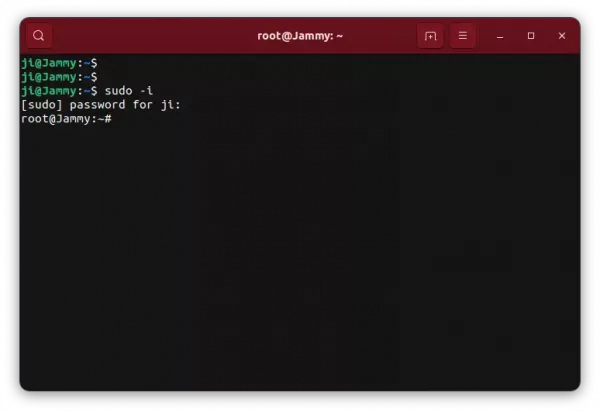
Gnome Console red header bar for root or sudo commands
With the most recent Gnome Console 44 Beta release, it has a new “Show All Tabs” option under the hamburger menu (≡).

By clicking the option or use Ctrl + Shift + O keyboard shortcut will open the overview page. Making easy to switch between terminal tabs or close a certain tab. Which is useful if there’s too many terminal tabs opened, or for mobile devices with small screen size.
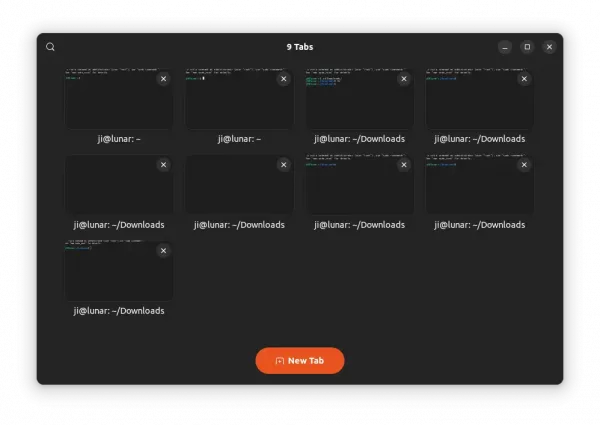
How to Install Gnome Console
Gnome Console is available in system repository of Ubuntu 22.04+, Fedora 36/37, Debian Sid and Arch Linux. User can just install it via system package manager.
For Ubuntu user, press Ctrl+Alt+T on keyboard to open terminal and run command:
sudo apt install gnome-console

NOTE: For version 44 with new tab overview feature, you need Ubuntu 23.04 / Fedora 38 which are still in development stage, or Arch/Manjaro with unstable repository.






