![]()
Kodi media center finally announced the new major 20.0 release! Here are the new features and how to install guide for Ubuntu/Linux Mint based systems.
Kodi 20, code-name ‘Nexus’, is a big release with 4,600 commits since the last v19. It features AV1 media decoding support for several platforms. As well, it allows add-ons using inputsream.adaptive to play AV1 streams.
For Windows user, the release has implemented the full HDR support, though it’s not available in non-Desktop, i.e. UWP Store (Xbox) versions. As well, Kodi v20 has implemented NFSv4 support.
Other changes in Kodi 20.0 include:
- Ability to load multiple instances of a binary add-on
- Rework subtitles with option to change border and background colors, subtitle position.
- Save game state at any time, even if games do not provide native savestate features themselves.
- Improved right-click/long-press context menu
- stability, performance improvements, and more.
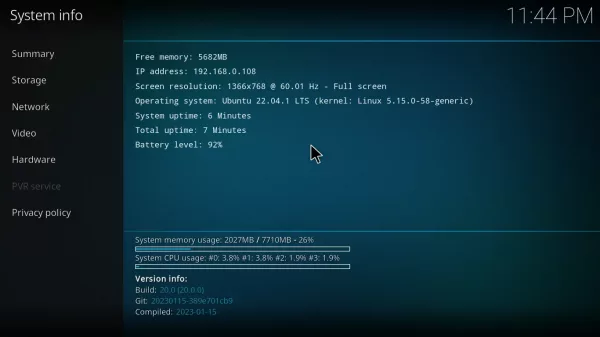
How to Install Kodi in Ubuntu/Linux Mint
Kodi website provides the downloads for all supported platforms.
For Ubuntu and Linux Mint users, the official PPA repository is one of the best choices to install the media play. So far, it supports Ubuntu 20.04, Ubuntu 22.04, Ubuntu 22.10, Linux Mint 20/21.
1. First, open terminal by pressing Ctrl+Alt+T on keyboard. When it opens, run command to add the PPA:
sudo add-apt-repository ppa:team-xbmc/ppa
Type user password (no asterisk feedback) when it asks and hit Enter to continue.
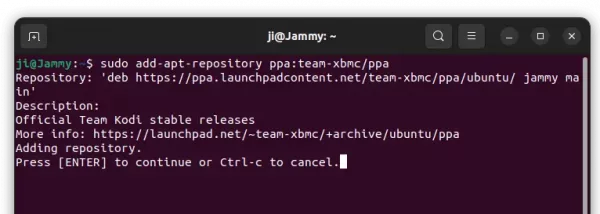
2. Software Updater may not upgrade the media center if an old version was installed in Ubuntu 22.04. Instead it show ‘Partial Updates’ issue.
As a workaround, either run apt install command below:
sudo apt install kodi kodi-bin
Or run sudo apt full-upgrade to install all available updates (you may still need to install kodi-bin manually). For Linux Mint, run sudo apt update before doing updates!
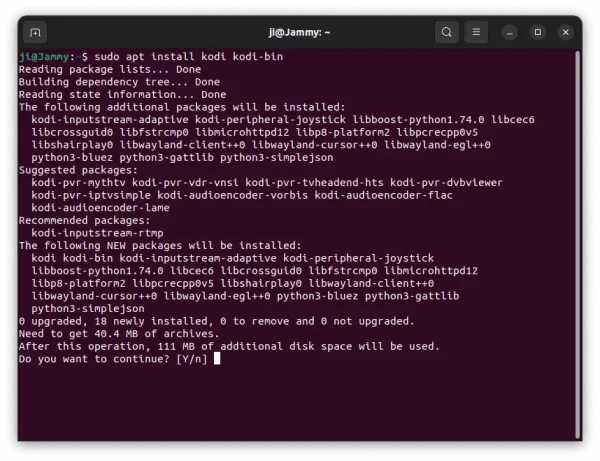
How to Uninstall:
For choice, you can either run command in terminal to purge the PPA, which will downgrade Kodi to stock version in system repository:
sudo apt install ppa-purge && ppa:team-xbmc/ppa
Or manually remove the software package via command:
sudo apt remove kodi kodi-bin --autoremove
And remove the PPA via command as you prefer:
sudo add-apt-repository --remove ppa:team-xbmc/ppa






