
Many users do not like the purple background in GDM login screen. Here’s how to change it to another image or color in Ubuntu 21.10 Impish Indri.
Since GNOME made it hard to hack the GDM login background, some scripts born in Github.com to help users to get rid of the boring purple screen in Ubuntu. And, here’s the one created for Ubuntu 21.10, that support set an image, single color, or gradient color as login background.


Download the script:
Press Ctrl+Alt+T on keyboard to open terminal. Then run command to download the script:
wget https://github.com/PRATAP-KUMAR/impish-gdm-set-background/raw/main/impish-gdm-set-background
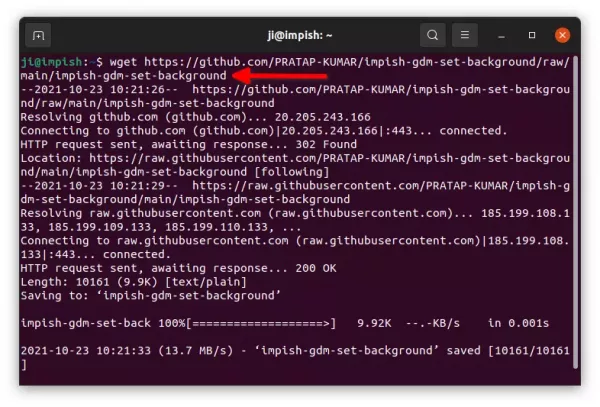
Once you got it, add executable permission by running command:
chmod u+x impish-gdm-set-background
Change login screen background via the script:
Finally you may run command to set an image as login screen background:
sudo ./impish-gdm-set-background --image PATH/TO/IMAGE
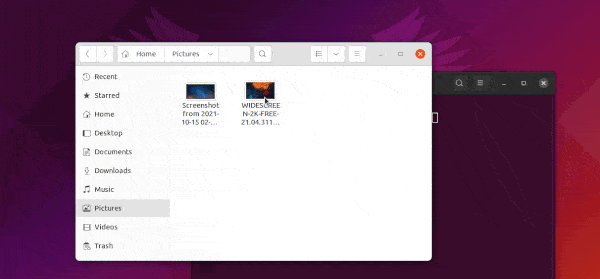
Or, set a single color via command (replace the color value #ABCABC):
sudo ./impish-gdm-set-background --color #ABCABC
To set gradient color, use either one of the commands below:
sudo ./impish-gdm-set-background --gradient horizontal #aAbBc #dDeEfF
sudo ./impish-gdm-set-background --gradient vertical #aAbBcC #dDeEfF
And “--reset” flag is available to restore the change:
sudo ./impish-gdm-set-background --reset
If everything goes well, it will output something like this:
seems 'background change is successful' Changes will be effective after a Reboot (CTRL+ALT+F1 may show the changes immediately) If something wrong, logon to tty and run the below command sudo update-alternatives --quiet --set gdm-theme.gresource /usr/share/gnome-shell/theme/Yaru/gnome-shell-theme.gresource
As it indicates, it you get login issue after running this script. Press Ctrl+Alt+F3 to switch into TTY console, manually type user & password to login, and restore via command:
sudo update-alternatives --quiet --set gdm-theme.gresource /usr/share/gnome-shell/theme/Yaru/gnome-shell-theme.gresource
That’s it. Enjoy!







