![]()
Since Ubuntu replaced Chromium in its universe repository with Snap package, users are looking for deb package or apt method to install the browser.
The Linux Mint team has been maintaining the chromium deb package for a while. You can install the package in Ubuntu and keep updated. It’s stable and trustworthy, however the installing process is not as easy as an Ubuntu PPA does.
Another Ubuntu PPA now contains the latest packages (90.0.4430.212 at the moment) for Ubuntu 20.04 and Ubuntu 20.10. The PPA also contains most recent versions of other useful apps, e.g., avidemux, filezilla, youtube-dl, and more. And it’s also trusty.
Chromium package in the PPA is backported from Debian Unstable repository. So it’s marked as ‘Developer build’. If you don’t want to add Linux Mint repository, the PPA can be a good alternative.
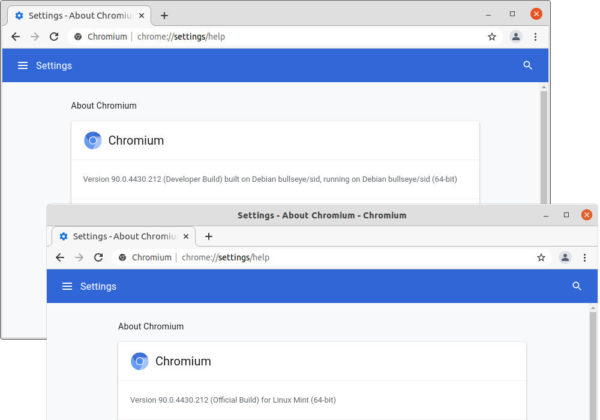
1.) Add the Ubuntu PPA:
Firstly open terminal from system app launcher. When it opens, run command to add the PPA:
sudo add-apt-repository ppa:xtradeb/apps
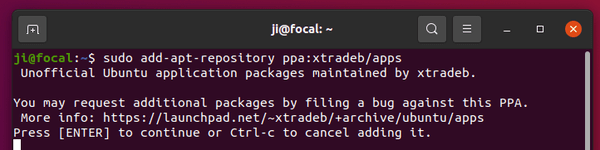
2.) Install Chromium:
Same to Linux Mint, the package name has changed from chromium-browser to chromium. Simply run apt command in terminal to install it:
sudo apt install chromium
Add --install-suggests flag in the command if you want to enable minimal shell and WebDriver support.

Remove the PPA:
To remove the Ubuntu PPA, either open Software & Updates -> Other Software and remove the relevant line:
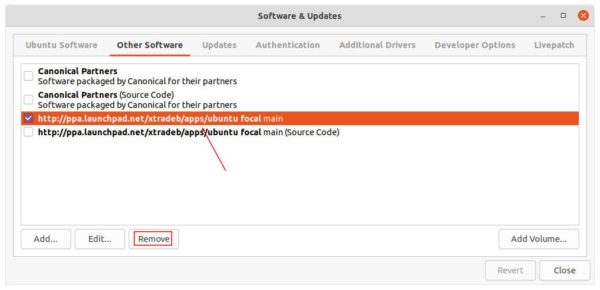
or run command:
sudo add-apt-repository --remove ppa:xtradeb/apps





