![]()
Ubuntu Software in Ubuntu 20.04 LTS now is really Snap Store. For those who want to revert back the previous Gnome Software, this simply tutorial may help.
1.) Gnome Software is available in the universe repositories. You can install it easily by running command in terminal (press Ctrl+Alt+T to open terminal):
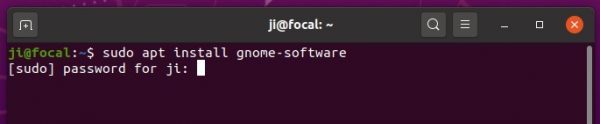
Once installed, you can launch Gnome Software, which is marked as ‘Software’, from ‘Show Applications’ menu.
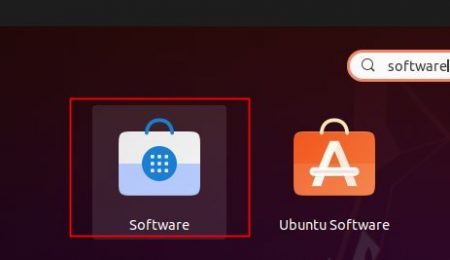
2.) To make Gnome Software into Ubuntu Software.
Snap Store itself is a Snap application, you can remove it by running command in terminal:
snap remove snap-store
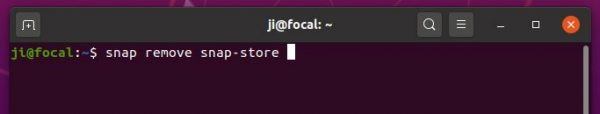
Run command to edit the .desktop file of Gnome Software:
sudo -H gedit /usr/share/applications/org.gnome.Software.desktop
When file opens, do:
- Change value of Name to
Ubuntu Software. - Change the value of Icon to
ubuntusoftware(no space between the 2 words)
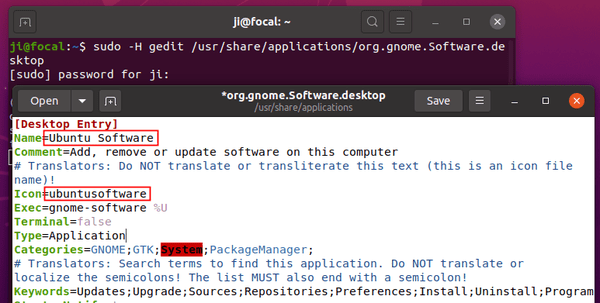
Save the file and Ubuntu Software is now Gnome Software.





