![]()
Kid3 3.8.7 was released as the latest version of the KDE’s audio tag editor. You can install it easily in Ubuntu 18.04, Ubuntu 20.04, Ubuntu 21.04, Linux Mint 20 via PPA.
Kid3 is a free open-source tool to edit tags in MP3, Ogg/Vorbis, FLAC, MPC, MP4/AAC, MP2, Opus, Speex, TrueAudio, WavPack, WMA, WAV and AIFF files.
It can edit ID3v1.1 tags, all ID3v2.3 and ID3v2.4 frames, and edit tags for multiple files. As well it can convert between ID3v1.1, ID3v2.3 and ID3v2.4 tags.
Version 3.8.7 is a minor release added Russian handbook as well as following bug-fixes:
- ID3v2: wrong numeric strings for genres Fast Fusion, Fok, Folk Rock, Folklore, Funk, Fusion.
- ID3v1: Genres Avant-Garde, Beat Music, Bebop, Britpop, Dancehall, Dark Wave, Euro House, Eurotechno, Fast Fusion, Folk Rock, Hip Hop, Jazz-Funk, Pop-Funk, Synth-Pop, Worldbeat cannot be set with TagLib version
- Memory leak in the rare case where the file type is detected not by the extension but by the contents.
- CLI: fields (sub-elements of a frame) with a non-string value cannot be set with id3lib.
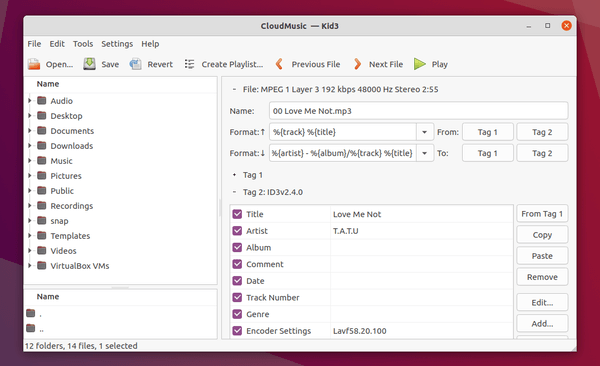
How to Install Kid3 3.8.7 in Ubuntu via PPA:
The official Kid3 PPA has made the new packages for Ubuntu 18.04, Ubuntu 20.04, and Ubuntu 21.04.
1. Open terminal either from application launcher or by pressing Ctrl+Alt+T on keyboard. When it opens, run command to add the PPA:
sudo add-apt-repository ppa:ufleisch/kid3
Type user password (no asterisk feedback) when it prompts and hit Enter to continue.
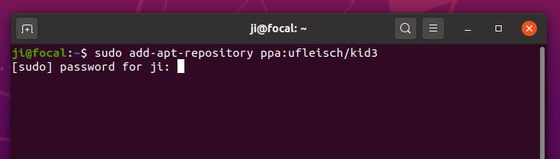
2. If an old version was installed, upgrade Kid3 using Software Updater:
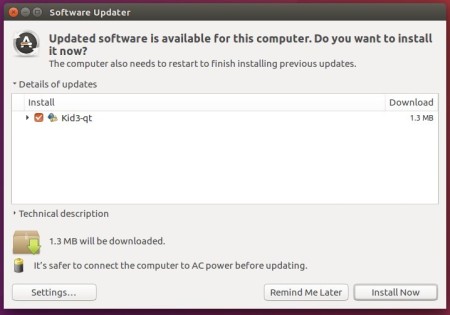
or run commands one by one in terminal to install or upgrade to the latest tag editor:
sudo apt update sudo apt install kid3-qt
You may replace kid3-qt with kid3 in the code for KDE integration, and/or with kid3-cli for the command-line interface.
Uninstall
To remove the PPA repository, either open Software & Updates -> Other Software tab and remove the relevant line, or run command:
sudo add-apt-repository --remove ppa:ufleisch/kid3
To remove the audio tag editor, either use your system package manager or run command:
sudo apt remove --auto-remove kid3 kid3-*






