![]()
This quick tutorial shows how to install the latest ProcDump for Linux via the official MicroSoft apt repository in Ubuntu 20.04, Ubuntu 19.10, Ubuntu 18.04, Ubuntu 16.04, and Linux Mint.
“ProcDump is a Linux reimagining of the classic ProcDump tool from the Sysinternals suite of tools for Windows. ProcDump provides a convenient way for Linux developers to create core dumps of their application based on performance triggers.”
1. Setup MicroSoft apt repository in Ubuntu:
Open terminal from your system application launcher. When it opens, run command to download the official .deb package:
wget -q https://packages.microsoft.com/config/ubuntu/$(lsb_release -rs)/packages-microsoft-prod.deb -O packages-microsoft-prod.deb
For Linux Mint, replace $(lsb_release -rs) in the code with 20.04 for Linux Mint 20 (or 18.04 for Mint 19.x).
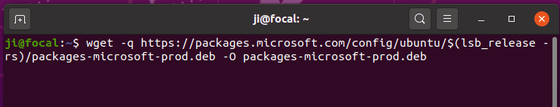
Then install the package, which will install Microsoft repository and key, by running command:
sudo dpkg -i packages-microsoft-prod.deb
Type user password (no asterisk feedback) for sudo prompts and hit Enter.
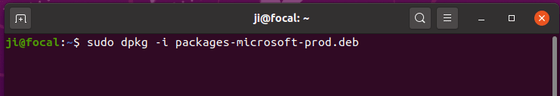
2. Install ProcDump via apt:
After adding the apt repository, refresh system package cache by running command:
sudo apt update
Finally install ProcDump via command:
sudo apt install procdump
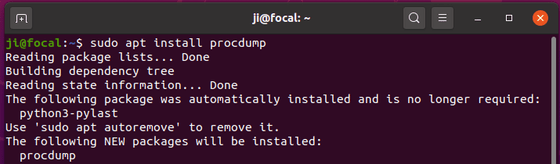
3. Check ProcDump installation by running command:
procdump -h
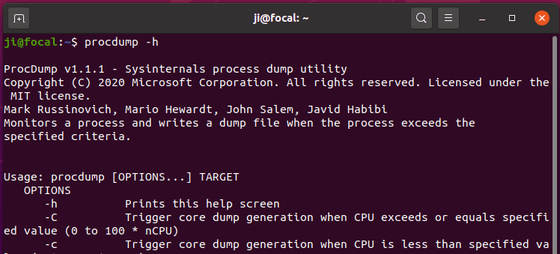
Uninstall:
To uninstall procdump, simply run command in terminal:
sudo apt remove procdump
And remove the apt repository by launching Software & Updates and navigating to Other Software tab.






