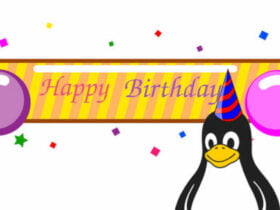![]()
This simple tutorial shows how to install the latest Eclipse IDE in Ubuntu while the one in Ubuntu Software is always old.
Eclipse in Ubuntu Software is the containerized snap package and it’s old. Fortunately, an official installer is available for Linux.
1. Download & start Eclipse Installer:
Firstly go to the official download page, and grab the installer:
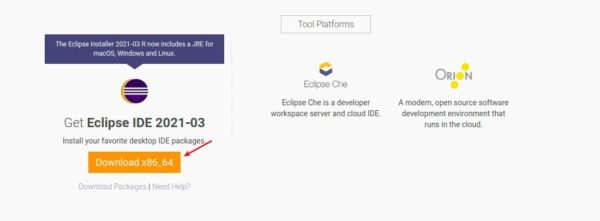
Then extract the tarball, and go into the result folder. Right-click and select “Run” the eclipse-inst file.
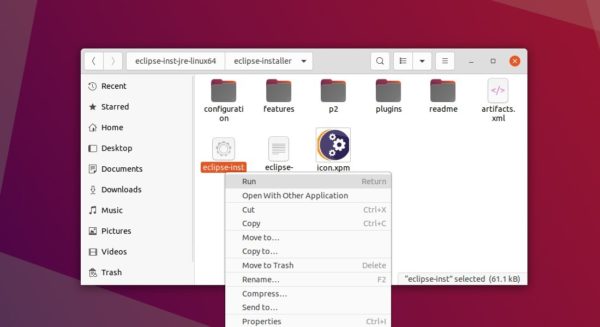
Or you can right-click on blank area and select “Open in Terminal”, and then run ./eclipse-inst in the pop-up terminal:
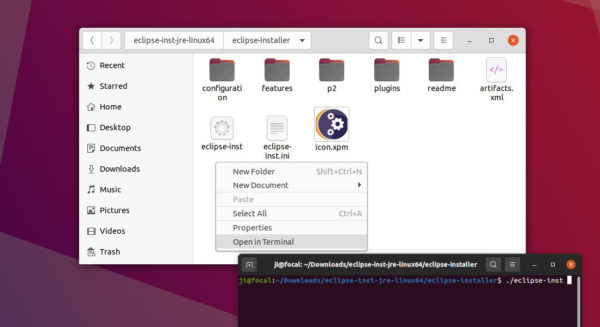
2. Install Eclipse:
When the installer wizard opens, choose “Eclipse for Java”, “Eclipse for Javascipt and Web”, or other that you want to install.

Next click on “Install” button, and accept the license to start installing the IDE:
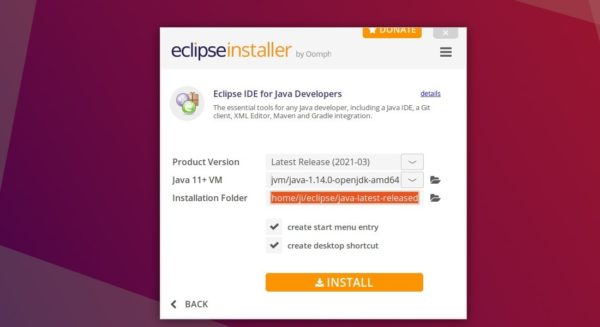
The software is by default installed to the user home folder for single user use. Once installed, you can launch it either from system application launcher or the desktop shortcut (need to first right-click and choose “Allow Launching”).

How to Remove Eclipse Completely:
The software is installed by default in user’s home directory. Simply open the file manager, and remove the eclipse folder and eclipse-workspace folder.
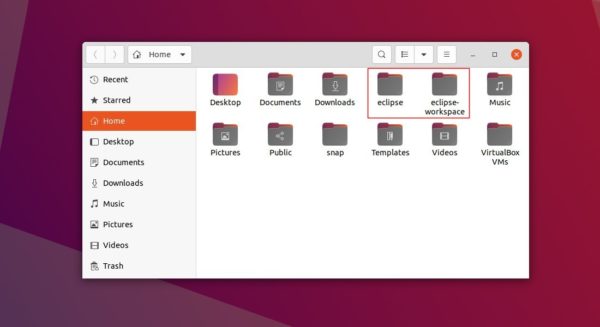
For the desktop shortcut, just move it to trash. For app shortcut in the system launcher, press Ctrl+Alt+T to open terminal and run commands:
- navigate to app shortcut folder for local user:
cd .local/share/applications/
- remove all Eclipse related files:
rm *eclipse*.desktop epp*.desktop
![]()