This quick tutorial shows how to install RTL8814AU and RTL8812AU/21AU drives in Ubuntu 19.10 with Kernel 5.13.
First plug your Ubuntu machine into a wired internet connection. Then open terminal either from application menu or by pressing Ctrl+Alt+T on keyboard. When it opens, run commands:
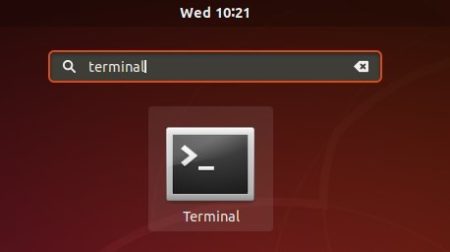
1. Run command to install dkms, git, and building tools:
sudo apt install git build-essential dkms
Type user password (no asterisk feedback ) when it prompts and hit Enter.
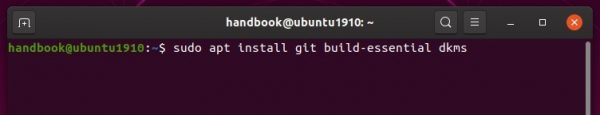
2. Grab the source code via git command:
git clone https://github.com/aircrack-ng/rtl8812au.git
The command will take a few minutes depends on your internet connection.
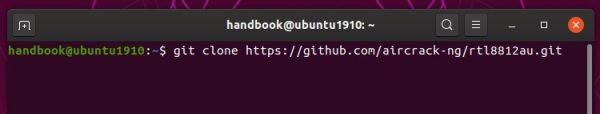
3. Once the cloning process is done. Navigate to the source folder and install the driver via dkms.
cd rtl8812au && sudo ./dkms-install.sh
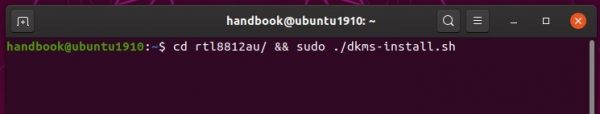
When everything’s done. Reboot your machine with the Wifi device inserted and your wireless should be working.
4.(Optional) The source folder also contains an uninstall script. For any reason, you can remove the Wifi driver via command:
cd ~/rtl8812au && sudo ./dkms-remove.sh






