![]()
HPLIP, HP’s inkjet and laser printers drivers for Linux, released 3.21.12 a few days ago with new Linux Distros support.
The released added Fedora 35, MX Linux 21, and Elementary OS 6 support. Since HPLIP package in these Linux Distros’ own repositories is always old, users may now easily install the latest version via the official script by HP.
And, nothing else in the release except for the new systems support.
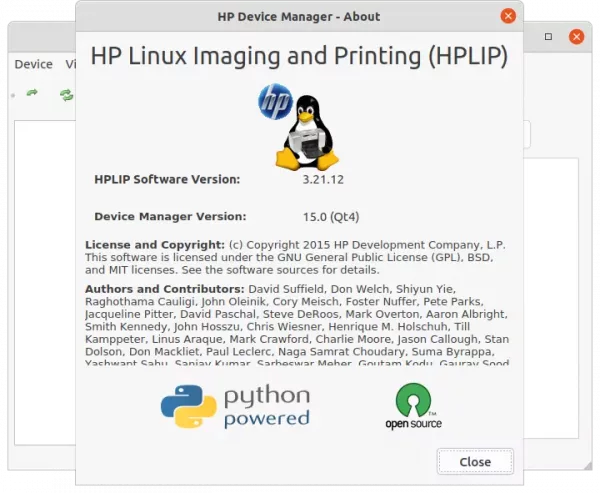
Download & Install HPLIP 3.21.12
To get the software package, download the “hplip-x.xx.x.run” file from the link page below:
Next, search for and open a terminal window from start menu. And, run command to grant executable permission, and run the installer script to install it:
cd ~/Downloads && chmod +x hplip-*.run && ./hplip-*.run
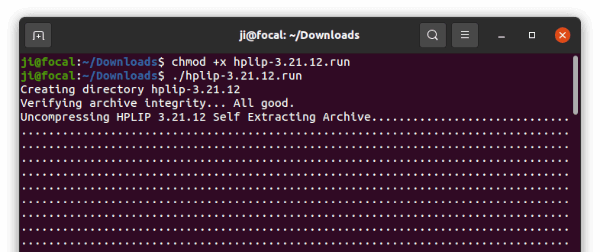
Just follow the terminal output and answer questions. It will build and install the software automatically.
Tip 1: For those still using Python 2 and getting into python-pyqt5 dependency issue, see this workaround.
Tip 2: For unsupported Linux systems, you may manually install dependencies and built from the tarball. For Ubuntu based systems, there’s a tutorial teaches how to compile.
How to Remove HPLIP:
Running the “hplip-x.xx.x.run” installer will generate a source folder in user Downloads directory. If you don’t see it, re-run it via command:
~/Downloads/hplip*.run --target ~/Downloads/hplip
Then in file manager, go to “Downloads”. Right-click on ‘hplip’ folder and select ‘Open in Terminal’, finally run the uninstall script in pop-up terminal window:
sudo python3 uninstall.py
That’s all. Enjoy!






