This quick tutorial shows how to install RuneLite, Old School RuneScape client, in Ubuntu 18.04, and higher.
RuneLite is a free and open-source Old School RuneScape client written in Java. While the software offers single executable appimage (non-install) and jar files for Linux, here’s how to install it using the flatpak package.

1. Open terminal either via Ctrl+Alt+T keyboard shortcut or by searching for ‘terminal’ from application menu. When it opens, paste below command and hit run to install flatpak framework:
sudo apt-get install flatpak
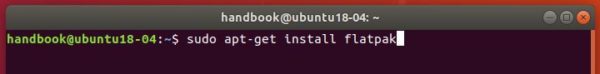
2. Add flathub repository, which hosts a large list of flatpak applications:
flatpak remote-add --if-not-exists flathub https://flathub.org/repo/flathub.flatpakrepo
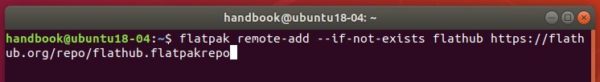
3. Finally install RuneLite via command:
flatpak install flathub net.runelite.RuneLite
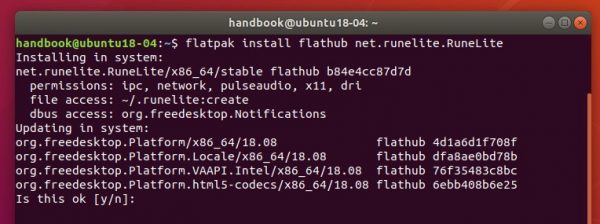
Once installed, launch the software from application menu and enjoy!

Uninstall:
To remove Gnome Feeds flatpak package, run command in terminal:
flatpak uninstall net.runelite.RuneLite



