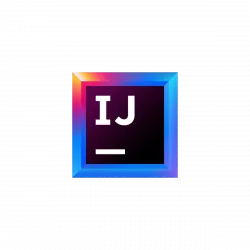
IntelliJ IDEA 2024.3, the last major release in 2024, was released few days ago!
The release introduced new Logical code structure in the Structure tool window, allows to view classes, methods, fields, as well as links and interactions between components in your project.
K2 mode with Kotlin now it stable. With it enabled, it supports using non-local break and continue statements inside lambdas, as well as multi-dollar interpolation.
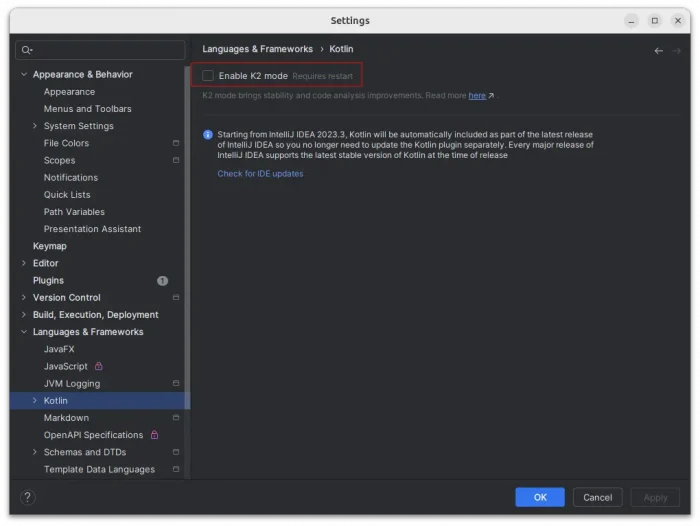
AI assistant now features new context-aware inline prompts, which supports Java, Kotlin, Scala, Groovy, JavaScript, TypeScript, Python, JSON, and YAML file formats. As well as multi-line suggestions for Python, file-wide code generation, and updated UI with simplified context management.
JetBrains’ own LLM model now features unified experience that supports cloud code completion with syntax highlighting for suggested code, accept suggestions token by token or line by line, and overall reduced latency.
And the new 2024.3 release added support Google Gemini AI models. Users can now choose preferred AI between Gemini, OpenAI, as well as local AI models support via Ollama.
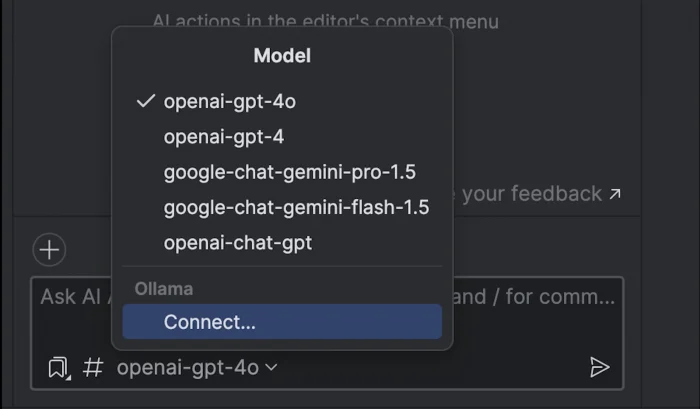
The release also introduced a new terminal. It’s available as Beta feature along with new customization options for prompt styles, session names, and environment variables for a smoother, more responsive experience.
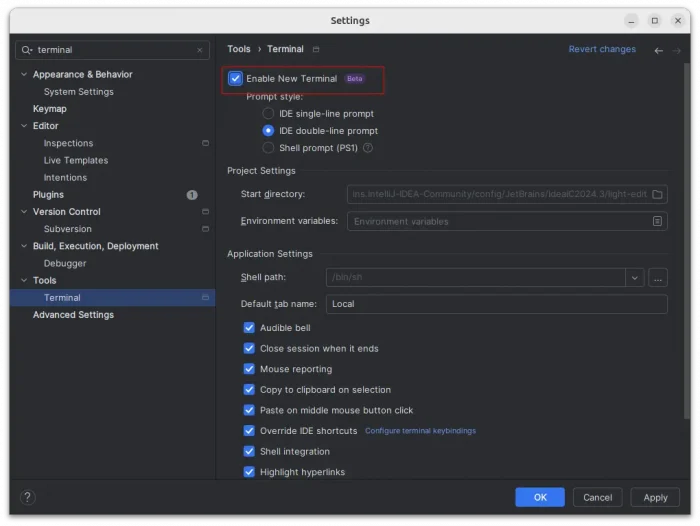
IntelliJ IDEA 2024.3 also improved the frameworks and technologies. It now automatically generates derived query methods in Spring Data repositories, allows to import and run requests in the HTTP client, and can build and debug native Java applications on any platform.
The UI has been updated with floating toolbar for JSON, XML, YAML, and SQL files. It now automatically highlights all instances of any text you select within a file. The spelling and grammar checks are now accessible even while indexing is in progress. And, it increase the tab limit to 30.
Other changes in the 2024.3 release include:
- Cluster-wide Kubernetes log access with streaming and pattern matching.
- New
Add Tunnel for Remote Debugoption, allowing to debug microservices locally with your preferred tools. - Global Menu support for Linux discontinued.
- Update
Runwidget, allowing to launch multiple configurations simultaneously. - Ability to commit specific changes directly from the editor.
- New
Project Files Excluding Git-Ignoredsearch option inFind in Files. - New
Run advanced checks after a commit is donesetting - First public EAP release of new Bazel plugin
- Ktor 3.0 for building server applications on the JVM with Kotlin
$env.ENV_VARsyntax to access environment variables directly within the HTTP Client- And see the announcement for more.
How to install IntelliJ IDEA 2024.3
The official packages for Windows, Linux, and macOS are available in the software website via the link below:
For Linux, it’s a portable tarball with no installation required. Just download and extract it, then user may run the executable file to launch the IDE.
For choice, Ubuntu user can directly search for and install the IDE from App Center (or Ubuntu Software), which is a Snap package runs in sandbox environment.
IntelliJ IDEA is also available to install in most Linux through Flatpak package. And, there’s third-party PPA contains script to automatically download the official tarball and create desktop shortcut to well integrate into your Linux. For beginners, here’s a step by step guide shows how to install it in Ubuntu.






