![]()
KDE’s Kdenlive video editor 21.04 was released today with lots of usability improvements and some great new features.
Kdenlive 21.04 introduced new Speech-to-Text feature which automatically transcode audio to text, and it supports for 17 languages and dialects using the official models.
The release also features new Media Browser, which can be enabled from View menu. With it, you can easily browse through file system and drag’n’drop add clips to the Bin or Timeline.
And there are new effects typewriter effect with 3 animation modes, Alpha Strobe effect to text, images, or videos, Effect Zones to apply effects to specific regions of tracks or the timeline.

Other features in Kdenlive 21.04 include:
- Zoombars in the timeline.
- New icons and functions for the effect’s keyframe panel.
- New online resources widget
- Add AV1 render profile.
- Re-enable audio playback on reverse speed.
- Add “unused clip” filter in Project Bin.
- Add channel selection to audio waveform filter.
- Add ITU 2020 colorspace in clip properties.
- Treat GIFs as video, not as image.
How to Install Kdenlive 21.04 in Ubuntu:
The kdenlive team ppa has made the latest packages for Ubuntu 20.04, Ubuntu 20.10, Ubuntu 21.04, Linux Mint 20.
1.) Add Ubuntu PPA:
Open ‘terminal’ from your system application menu, then run command to add the PPA:
sudo add-apt-repository ppa:kdenlive/kdenlive-stable
Type your password when it asks (no asterisk feedback) and hit Enter to continue.
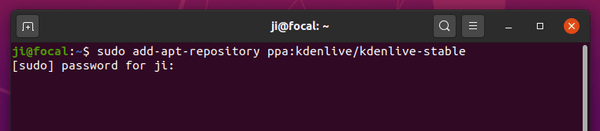
2. ) Install or Upgrade Kdenlive:
If an old version of kdenlive was installed, you can upgrade it via Update Manager:
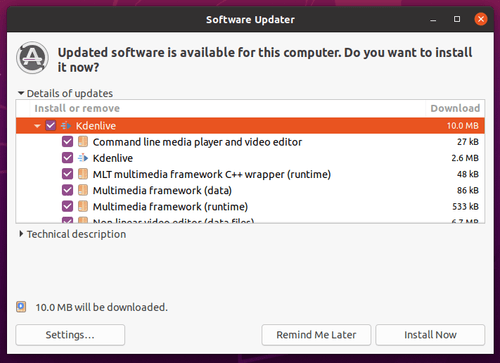
Or simply run command in terminal to install the video editor:
sudo apt install kdenlive
NOTE for non-KDE users, Kdenlive will be installed along with a large list of KDE libraries.
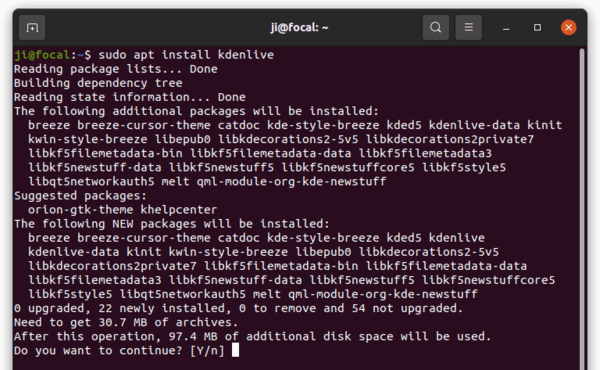
Uninstall:
To purge the PPA as well as downgrade Kdenlive package, run command in terminal:
sudo apt install ppa-purge && sudo ppa-purge ppa:kdenlive/kdenlive-stable
To remove the PPA only, run command:
sudo add-apt-repository --remove ppa:kdenlive/kdenlive-stable
And to remove Kdenlive, run command:
sudo apt remove --autoremove kdenlive kdenlive-data






