![]()
KeePassXC, cross-platform community fork of KeePassX, released version 2.4.2 a few days ago with many improvements and security fixes.
KeePassXC 2.4.2 release highlights:
- Introduce a memory wiping feature to reduce the risk of secrets.
- Prevent infinite save loop when location is unavailable.
- Fix opening URL’s with non-http schemes.
- Fix data loss due to not reading all database attachments if duplicates exist
- Update group in preview widget when focused
- Remove non-functional apply button in application settings
- Linux Snap package fixes and improvements.
- And fixes to Mac OS, web browser, and others
How to Install KeePassXC in Ubuntu via Snap:
The official snap package (runs in sandbox and auto-updates itself) is available in Ubuntu Software for Ubuntu 18.04 and higher, though it’s not updated to v2.4.2 at the moment.
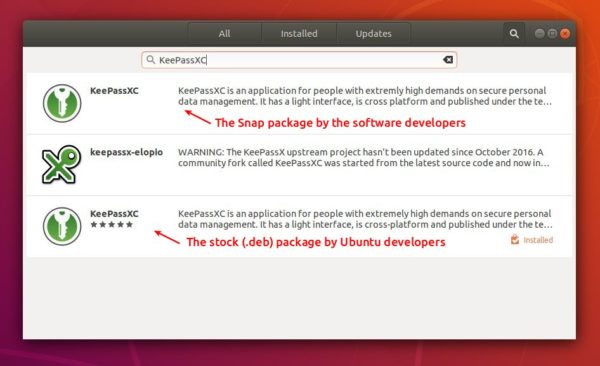
For Ubuntu 16.04, run command to install snapd daemon first:
sudo apt-get install snapd
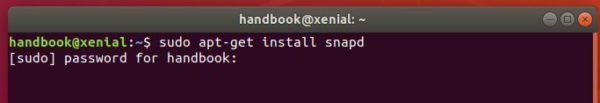
Then install the snap package via command:
sudo snap install keepassxc
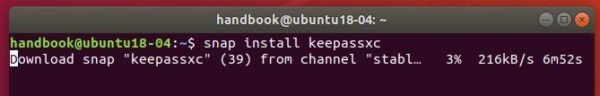
How to Install KeePassXC in Ubuntu via PPA:
For those who don’t prefer snap packages, the official KeePassXC PPA contains the most recent .deb packages for Ubuntu 14.04, Ubuntu 16.04, Ubuntu 18.04, Ubuntu 18.10, and Ubuntu 19.04.
1. Open terminal either via Ctrl+Alt+T keyboard shortcut or by searching for ‘terminal’ from app launcher. When it opens, run command to add the PPA:
sudo add-apt-repository ppa:phoerious/keepassxc
Type user password (no asterisk feedback due to security reason) when it prompts and hit Enter to continue.
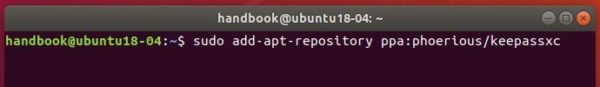
2. Then upgrade KeePassXC via Software Updater:
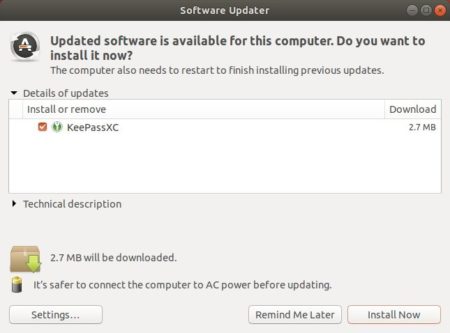
or run commands one by one in terminal to install the latest package:
sudo apt update sudo apt install keepassxc
Uninstall:
To remove the PPA, open Software & Updates and navigate to Other Software tab.
To remove KeePassXC .deb package, run command in terminal:
sudo apt-get remove --autoremove keepassxc

