![]()
Kid3 audio tag editor released version 3.8.2 a few days ago. Here’s how to install it in Ubuntu 16.04, Ubuntu 18.04, and Ubuntu 19.10.
Kid3 3.8.2 is a small but important release for those who have a lot of M4A files. The release fixes a crash that happens when frames are removed from M4A files. Additionally it brings new Catalan, Portuguese and Ukrainian translations.
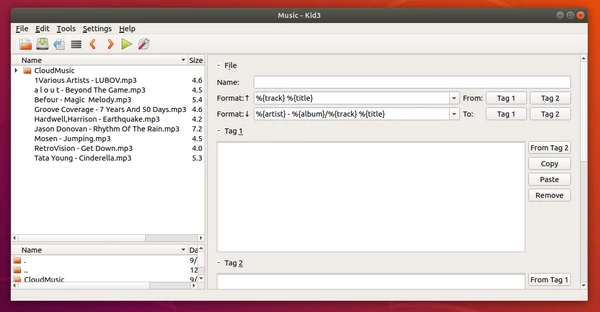
How to Install Kid3 3.8.2 in Ubuntu:
The official Kid3 PPA has built the packages for Ubuntu 16.04, Ubuntu 18.04, and, Ubuntu 19.10.
1. Open terminal either from application launcher or by pressing Ctrl+Alt+T on keyboard. When it opens, run command to add the PPA:
sudo add-apt-repository ppa:ufleisch/kid3
Type user password (no asterisk feedback) when it prompts and hit Enter to continue.
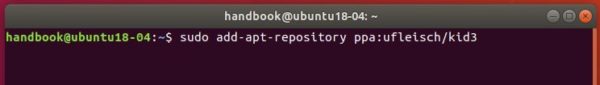
2. If an old version was installed, upgrade Kid3 using Software Updater:
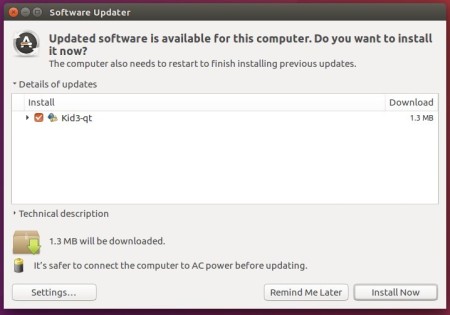
or run commands one by one in terminal to install or upgrade to the latest tag editor:
sudo apt update sudo apt install kid3-qt
You may replace kid3-qt with kid3 in the code for KDE integration, or with kid3-cli for the command-line interface
Uninstall
To remove the PPA repository, either open Software & Updates -> Other Software tab, or run command:
sudo add-apt-repository --remove ppa:ufleisch/kid3
To remove the audio tag editor, either use your system package manager or run command:
sudo apt remove --auto-remove kid3 kid3-*






