
LibreOffice, Ubuntu pre-installed office suite, released version 6.4 today as the latest “fresh” version.
LibreOffice 6.4.0 so far is recommended for technology enthusiasts, which contains new features and program enhancements.
LibreOffice 6.4 release highlights include:
- Option to mark comments as resolved in Writer
- Possible to comment on Writer images and charts
- btLr text direction in Writer.
- Allow-overlap shape property in Writer
- Export Calc files to PDF with all pages on a sheet as one page in the PDF.
- Add ‘Remove Hyperlink’ to context menu in Impress
- Add ‘Consolidate Text’ which combines multiple selected textboxes into one
- Access2Base callable from Python
- Doc, DocX, PPT, PPTX, Excel 2003 XML import/export improvements.
- Draw MIME type icon overlay on thumbnails at the start center
- Add new ‘Table’ sidebar panel to Writer
How to Install the Latest LibreOffice in Ubuntu:
Open terminal either by pressing Ctrl+Alt+T on keyboard or by searching for ‘terminal’ from application menu. When it opens, run following commands one by one.
1.) Add LibreOffice Fresh PPA. It contains v6.3.4 at the moment, and v6.4 packages will be available in a few days.
sudo add-apt-repository ppa:libreoffice/ppa
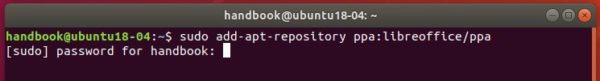
For enterprises, the mature “still” version (v6.3 so far) of LibreOffice is recommended. See HERE.
2.) Once the official PPA updated with the new packages, you’re able to upgrade the office suite through the Software Updater utility:
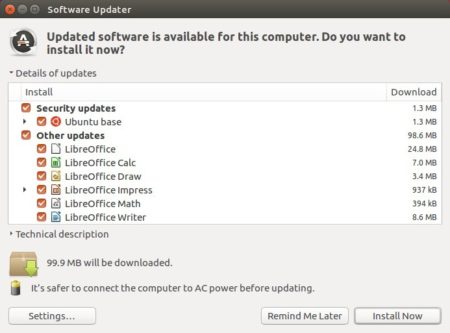
Uninstall:
You can either remove the LibreOffice PPA via Software & Updates utility under Other Software tab,
or purge the PPA which also downgrade LibreOffice to the default pre-installed version via command:
sudo apt install ppa-purge && sudo ppa-purge ppa:libreoffice/ppa


