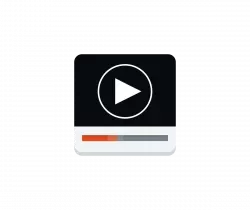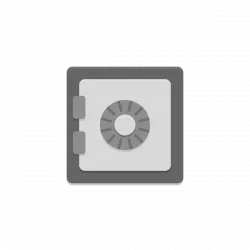
Looking for an app to store your passwords? Secrets is a good choice for those using GNOME desktop.
“Secrets” is a free open-source password manager that integrates perfectly with GNOME desktop and provides a modern and easy to use user interface. It’s formerly Password Safe (nothing to do with pwsafe). Since v6.0, it’s called Secrets.
Secrets:
Secrets is a GTK4 app using libadwaita library to provide an adaptive UI. With it, user may create or open KeePass v4 format database in “.kdbx” files. And, it supports AES, Twofish, and ChaCha20 256-bit encryption algorithms.
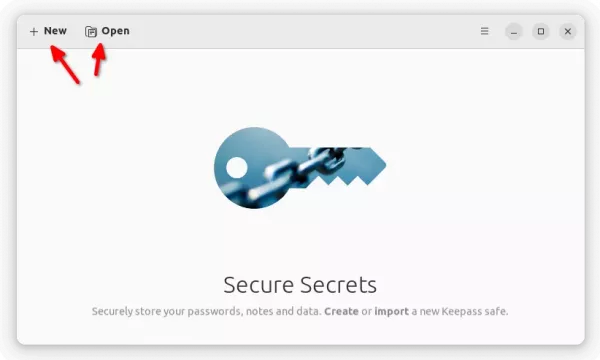
Secrets add new or open database
The “.kdbx” file is used to store your passwords. While creating it, user may choose to secure it via password, key file, or password and key combination.
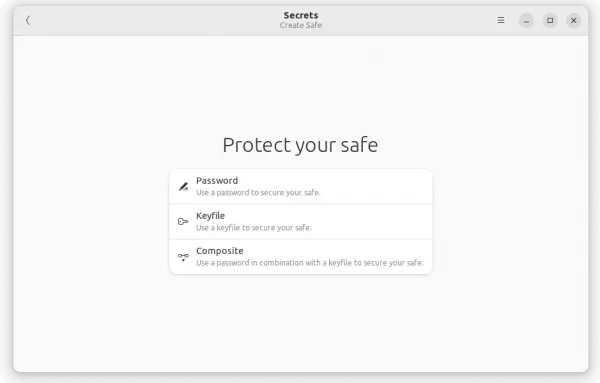
Secure database with password, key, or their combination
Then, each time you open the database or back from inactive, it asks for unlock the database before accessing your passwords.
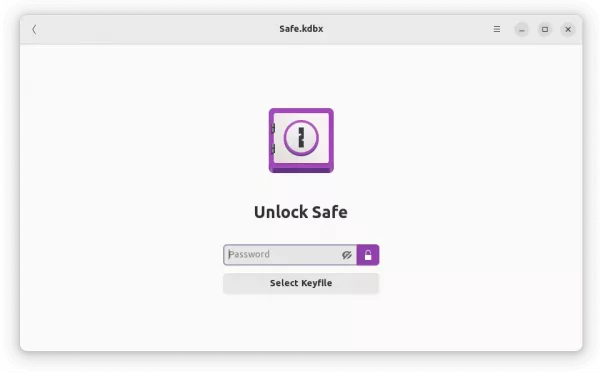
Need to unlock when back from inactive
After creating / opening a database, user may add as many password entries or groups as possible. It allows to assign a color, icon, and add attachments for each entry. As well, it supports OTP tokens and expiration dates.
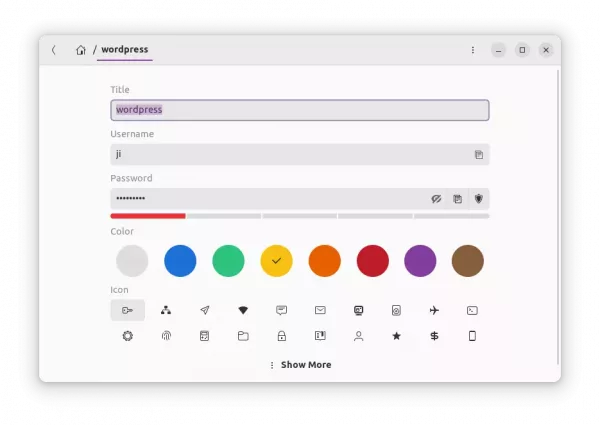
Assign color, icon, add attachments, & support one-time password, expiration date
All password entries are listed in the home of the database, with buttons to quickly copy username or password into clipboard. And, the data will be cleared from clipboard 30 seconds later.
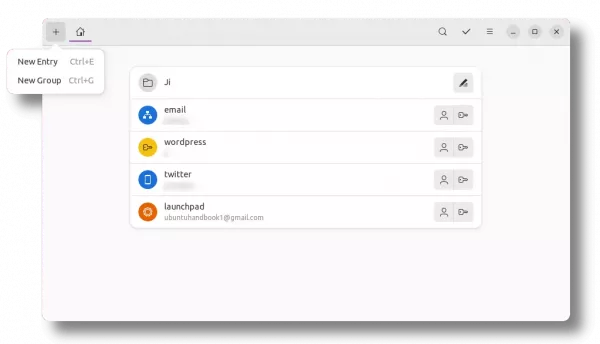
Password Entries
Install Secrets:
Actually I don’t use a password manager app, because I use similar accounts and passwords in different websites. And, I wrote them down in plain text  . The Gnome Secrets looks really good. Maybe I’ll store passwords with it. The only downside however is that it’s only available via Flatpak package.
. The Gnome Secrets looks really good. Maybe I’ll store passwords with it. The only downside however is that it’s only available via Flatpak package.
1. Open terminal by searching from ‘Activities’ overview. When it opens, run command to install the flatpak daemon:
sudo apt install flatpak

2. Next, install the app via command:
flatpak install https://dl.flathub.org/repo/appstream/org.gnome.World.Secrets.flatpakref
There will be hundreds of MB more install, if you’re first time installing GTK apps via Flatpak.
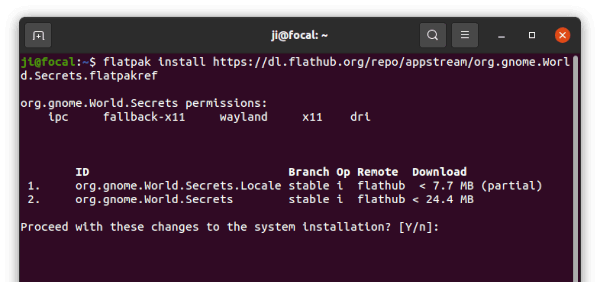
Once installed, search for and open it from ‘Activities’ overview and enjoy!
Uninstall Secrets:
To remove the app, simply open terminal and run command:
flatpak uninstall --delete-data org.gnome.World.Secrets
And run flatpak uninstall --unused to remove useless runtime libraries.