
Shotwell image organizer released version 0.32.0 a few days ago. Here’s how to install it in Ubuntu 22.04, Ubuntu 23.04 via PPA.
After a few years of 0.31.x development releases, Shotwell 0.32 was finally released as new stable series. Compare to v0.30.x, it features:
- Webp, AVIF, HEIF/HEVC, CR3, JPEG-XL images support.
- Initial support for having multiple accounts per publishing service
- HiDPI support for photo viewer and tools
- Support MXF files
- Support .nomedia files when importing from folder
For more changes in Shotwell 0.32.0, see the NEWS file in gitlab project page.
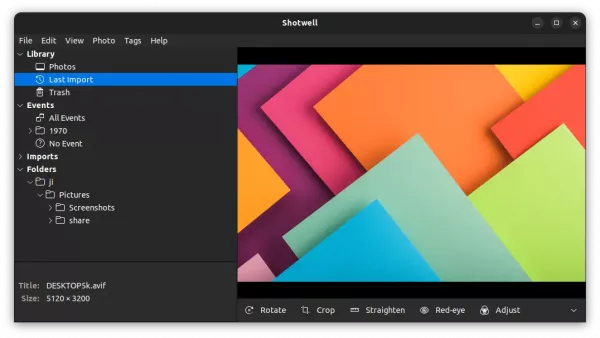
How to Install Shotwell 0.32.0 in Ubuntu
The developer team offers official Linux package via Flatpak. However, it’s not updated at the moment of writing this tutorial. See Shotwell in Flathub.
For those who prefer the classic .deb, I’ve uploaded the package into this unofficial PPA for Ubuntu 22.04, Ubuntu 22.10, and Ubuntu 23.04. Due to minimum dependency version mis-match, Ubuntu 20.04 is not supported.
1. First, search for and open terminal from your system application menu, or press Ctrl+Alt+T on keyboard. When it opens, run command to add the PPA:
sudo add-apt-repository ppa:ubuntuhandbook1/shotwell
Type user password (no asterisk feedback) when it asks and hit Enter to continue.
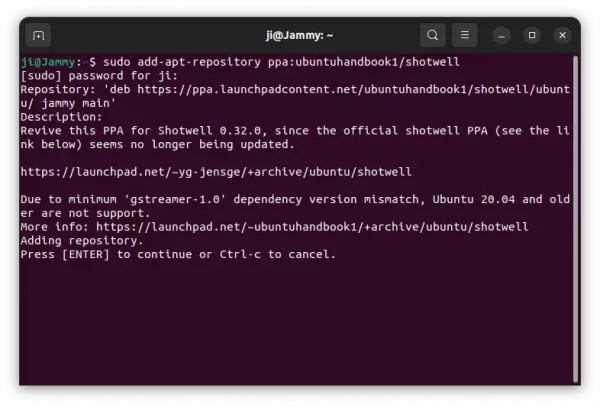
2. Next, launch Software Updater (Update Manager), then install the updates for the software package.
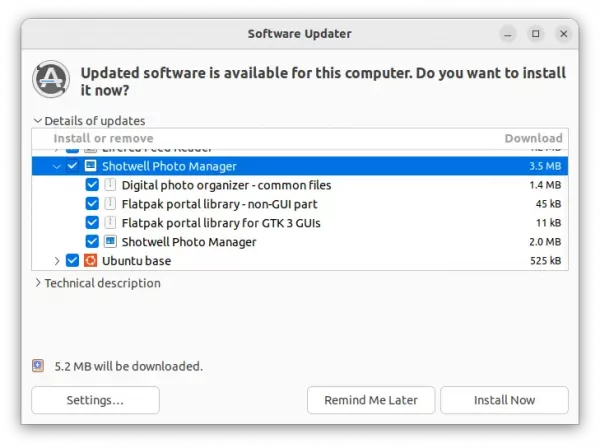
Or, run command in terminal to install/upgrade the Shotwell package:
sudo apt install shotwell
NOTE: Linux Mint user may need to run sudo apt update first to refresh package cache.
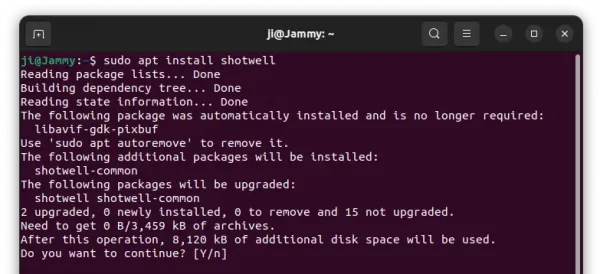
Finally, either right-click on your photo images to select open with the photo manager, or search for and launch shotwell from ‘Activities’ overview and enjoy!
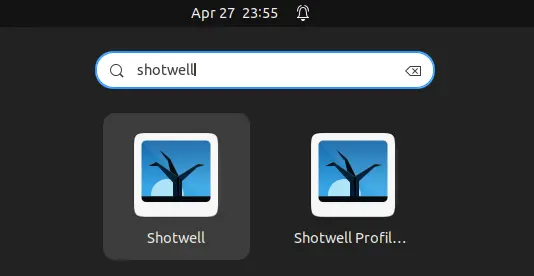
Uninstall Shotwell 0.32.0
For any issue, it’s recommended to purge the Ubuntu PPA. Which, will remove PPA and downgrade shotwell to the pre-installed version.
To do so, open terminal (Ctrl+Alt+T) and run command:
sudo apt install ppa-purge && sudo ppa-purge ppa:ubuntuhandbook1/shotwell

