
Free interior design software SweetHome3D 6.4 was released a day ago. Here’s how to install it in Ubuntu 18.04, Ubuntu 20.04, Linux Mint 19.x, and 20.
SweetHome3D 6.4 release highlights include:
- Improved resolution scale management in the plan for HiDPI screens under Java 8.
- Fixed a bug in redoing dimension line resizing.
- Added IDs to home objects which may be modified.
- Added support for editing home plans in Sweet Home 3D JS with the ability to save modified homes on a JSP server.
- Fixed an issue in Sweet Home 3D JS Viewer which prevented touch management to work correctly under iOS.
- Improved drawing order of transparent objects in Sweet Home 3D JS Viewer.
- Other minor bugs fixes and enhancements.
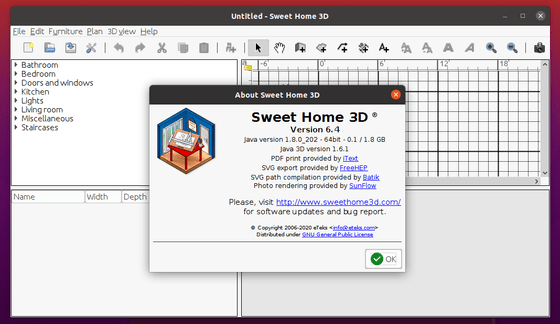
How to Install Sweet Home 3D 6.4 in Ubuntu:
First the software offers Linux portable as well as jar package in sourceforge page.
Sweet Home 3D is also available to install and keep updated via Flathub repository.
1. Setup Flatpak framework in Ubuntu:
First open terminal from system application launcher. When it opens, run command to install flatpak:
sudo apt install flatpak

Then add the flathub repository by running command:
flatpak remote-add --if-not-exists flathub https://flathub.org/repo/flathub.flatpakrepo

2. Install Sweet Home 3D flatpak package:
To install the package, run command in terminal:
flatpak install flathub com.sweethome3d.Sweethome3d
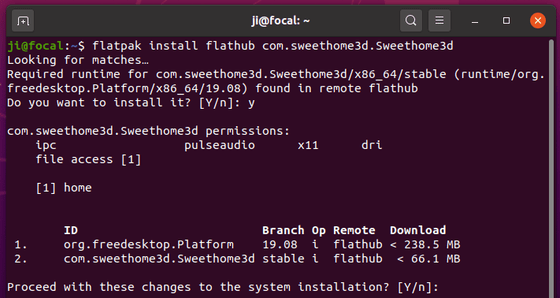
To update the flatpak package, run command:
flatpak update com.sweethome3d.Sweethome3d
Once installed, you can launch the software from ‘Show Applications’ menu and enjoy!
Uninstall:
To uninstall Sweet Home 3D flatpak package, run command in terminal:
flatpak uninstall com.sweethome3d.Sweethome3d


