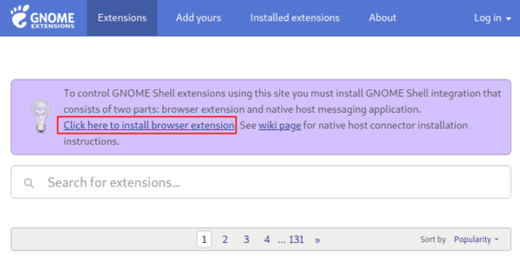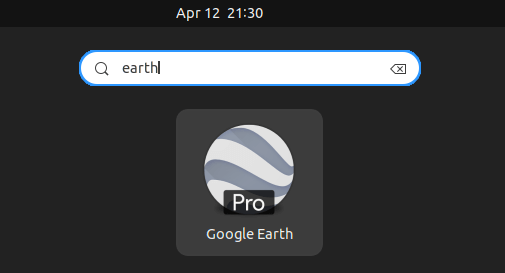This is a step by step beginner’s guide shows how to install and set up a lightweight Socks5 proxy server in Ubuntu or Debian. Due to poor network connection, I decided to set up a proxy server on my remote ...
Looking for lightweight Linux Distributions that play smoothly on old PC or laptop with low end specs? Here are some of them for you! Advanced users can always install and set up a lightweight desktop environment manually on top of ...
GNOME, the default desktop for Ubuntu, expects to replace its core Totem video player with ‘Showtime’, which is still in development stage. Due to switch to GTK4, GNOME has replaced some of the core apps, including image viewer, text editor, ...
VLC, the popular free open-source media player, released version 3.0.21 after more than half a year of development. The release introduced AMD HQ Scaler support for Super Resolution scaling with AMD GPUs. Meaning, user can now use this AI-assisted feature ...
Linux Lite, the lightweight and beginner friendly Linux Distribution, released version 7.0 few days ago. Linux Lite is a free open-source (partly closed-source due to built-in proprietary apps, such as chrome) Distro based on Ubuntu LTS. It features customized XFCE ...
This tutorial shows how to enable (or improve) touchpad gestures in Ubuntu 24.04, Ubuntu 22.04, and Ubuntu 20.04. Not only for the default GNOME, but also for XFCE, MATE, and other desktop environments. GNOME introduced multi-touch gestures support since v40, ...
This tutorial shows how to enable some cool animations, when moving, opening, closing, minimizing and restoring app windows in Ubuntu with default GNOME Desktop. All the animations here are handled by GNOME shell extensions, meaning they will also work in ...
This is a step by step beginner’s guide shows how to install Google Earth Pro or Enterprise Client in Ubuntu 24.04, Ubuntu 22.04, and Ubuntu 20.04 Today we can use Google Earth easily in web browser or mobile phone. For ...
This tutorial shows how to automatically create, delete files/folders, and/or write parameters into config files at startup in Ubuntu and other Linux using systemd. This can be useful if some configuration do not persistent and reset to default on every boot, ...
This is a step by step guide shows how to install the most recent Handbrake video transcoder 1.8.0 in Ubuntu 24.04 and Ubuntu 22.04. There’s also an option for those who are stick to the old Ubuntu 20.04, Ubuntu 18.04, ...
This simple tutorial shows how to set up Google Drive, so you can access and sync files between the cloud and local folder in Ubuntu 24.04. Ubuntu with default GNOME desktop has built-in option to map Google Drive onto local ...
This is a step by step guide shows you how to enable the event sounds (system sound or custom sound) for login and log out actions in Ubuntu 24.04 LTS. When booting Ubuntu 24.04 from a live USB, it plays ...
This is a beginner’s guide shows how to install (or Remove) the popular LibreOffice Office Suite in Ubuntu 24.04 LTS. LibreOffice is a free open-source office suite, that works in Linux, Windows, MacOS, iOS, Android, and ChromeOS. It includes a ...
This simple tutorial shows how to automatically login a user account in Ubuntu 24.04 and its flavors, such as KUbuntu 24.04, XUbuntu 24.04, Ubuntu MATE 24.04, and Ubuntu Unity 24.04. The auto login feature is handled by the display manager ...
This tutorial shows how to automatically reset a user account in Ubuntu after every reboot. All user files, extensions, personal app data, browsing history will be completely removed, so it just looks like it was when you created it. It’s ...