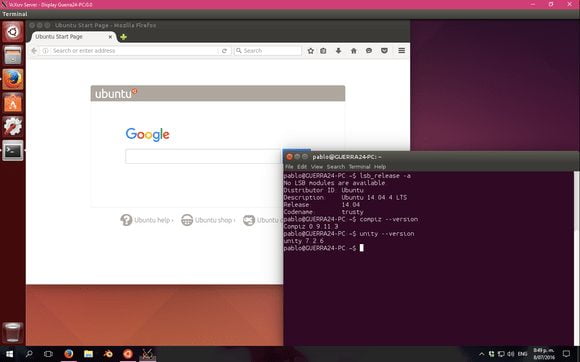When Microsoft introduced the Windows Subsystem for Linux (WSL) the common refrain was that you could use it to run Linux’s beloved Bash tool but full Linux desktops were out.
Turns out that wasn’t exactly true.
It didn’t take long for people to note you could run an X server for windowed Linux applications. From there, it was only a short hop to running the Linux desktop on Windows without using a virtual machine.
GitHub user Guerra24 recently posted a screenshot online showing Ubuntu with the Unity desktop running natively inside Windows 10, as first reported by OMG Ubuntu. The GitHub user also tested the Xfce24 desktop on Ubuntu (on Windows 10).
As this is a bit of a hack it’s not a perfect set-up. Guerra24 says that dbus—a Linux utility that lets computer programs communicate with one another—had some performance issues, and sometimes the window server inside Linux would crash. You also can’t exit Ubuntu the normal way. Instead you have to close Compiz, the window manager, to get rid of the desktop.
The actual use of Ubuntu is also limited. The only applications that will run are the ones sitting in the launcher. The terminal also will not open without a little extra trickery.
Why this matters: Running Ubuntu natively inside Windows 10 may seem a little silly when a virtual machine would be far more stable. But it shows just how close you can get to truly running a Ubuntu Linux system right inside Windows without a VM. A properly configured Linux system may also run far better as a native Windows application compared to a virtual machine, which could help IT pros and others more easily manage Linux and Windows resources on the same machine.
Besides, the idea of running a full Linux desktop natively inside Windows is just plain awesome. If there’s enough demand for this, who knows? In the future, Microsoft and Canonical might fix up the current WSL to make running an Ubuntu desktop on Windows 10 a more seamless experience.