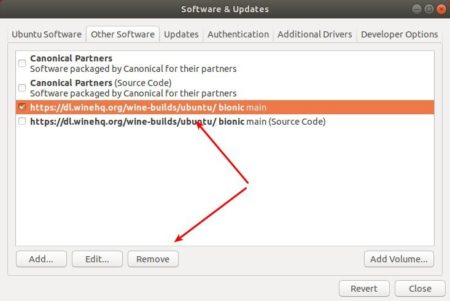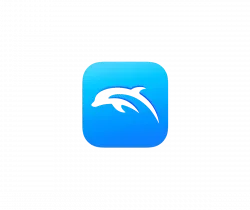Wine 4.7, a new development release of the open-source compatibility layer to run Windows applications on Linux, was released with new features and various bug-fixes.
Wine 4.7 release highlights:
- Support for builtin libraries in PE format even on Unix.
- Updated version of the Mono engine.
- More implementation of the Debug Engine DLL.
- Support for the Command Link standard control.
- Improved Edit control sizing in CJK locales.
- Various bug fixes.
How to Install Wine 4.7 in Ubuntu:
The official Wine apt repository has built the packages for Ubuntu 14.04, Ubuntu 16.04, Ubuntu 18.04, and Ubuntu 19.04.
Open terminal either via Ctrl+Alt+T or by searching ‘terminal’ from app launcher. When it opens, run following commands one by one to and the repository and install Wine:
1. Run command to add the Wine apt repository (it’s for Ubuntu 18.04 in the code):
sudo apt-add-repository 'deb https://dl.winehq.org/wine-builds/ubuntu/ bionic main'
For other Ubuntu releases, replace bionic in the code with
- trusty for Ubuntu 14.04
- xenial for Ubuntu 16.04, Linux Mint 18.x
- cosmic for Ubuntu 18.10.
- disco for Ubuntu 19.04.
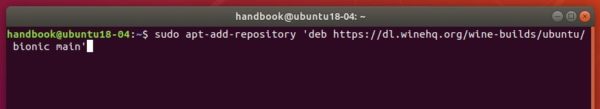
2. Download and install the GPG keyring via command:
wget -nc https://dl.winehq.org/wine-builds/winehq.key && sudo apt-key add winehq.key
3. Finally refresh system package cache and install the latest Wine development package via commands:
sudo apt-get update sudo apt-get install --install-recommends winehq-devel
If you got dependencies issue, install aptitude (sudo apt-get install aptitude) and replace apt-get in last command with aptitude.
Read more about installing Wine in Ubuntu.
Uninstall:
To remove wine dev release, simply run command in terminal:
sudo apt-get remove --autoremove winehq-devel
And you can remove the repository via Software & Updates utility under Other Software tab.