![]()
YOGA Image Optimizer is a graphical tool to batch convert photos into JPEG, PNG and WEBP, and compress file sizes while having equivalent quality.
It’s a free and open-source tool based on YOGA command line tool, which can also convert and optimize 3D models from various formats to glTF and GLB.
YOGA:
The YOGA backend uses Python Pillow library to convert images into PNG, JPEG, or WebP as you prefer. And it uses Google’s Guetzli library to generate JPEG that are typically 20-30% smaller than libjpeg while having some quality. Google’s Zopflipng and libwebp libraries are in use for optimizing other two image formats.
The command line tool also support converting and optimizing 3D models using the Open Asset Import Library (Assimp).
YOGA Image Optimizer:
The official front-end for YOGA provides an easy to use graphical interface to do converting and optimizing process in Linux and Windows.
Simply open a batch of photo images (press Shift or Ctrl while choosing files), it shows the thumbnails, input file name and size, as well as output name and file format.
Before you clicking “Optimize”, you can choose output format and set compress level for each or a selection of images.
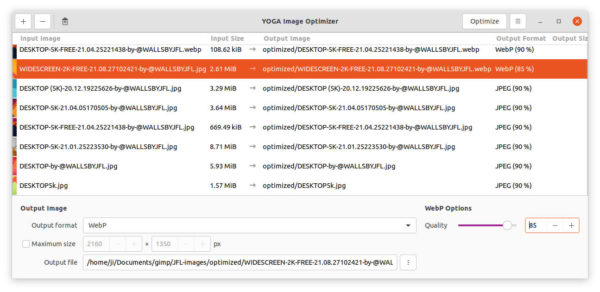
YOGA Image Optimizer also features:
- Multi-thread support. You can set how many CPU cores to use.
- GTK theme support. It allows to choose between all installed GTK theme for the app only.
- Dark Mode.
- Custom output pattern.
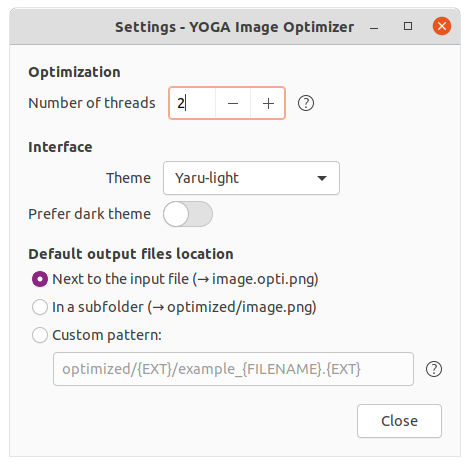
Install YOGA Image Optimizer in Ubuntu Linux:
For Linux, the software can be installed either via universal Flatpak package or using pip (Python Package Installer).
1. Flatpak Package
Open terminal by pressing Ctrl+Alt+T on keyboard, you can then run following commands one by one to get the software via Flatpak in Ubuntu 20.04 and higher. For Ubuntu 18.04, you need to add this PPA before getting started.
a. ) Install the flatpak daemon if you don’t have it:
sudo apt install flatpak

b.) Add the Flathub the preferred repository hosting Flatpak package:
flatpak remote-add --if-not-exists flathub https://flathub.org/repo/flathub.flatpakrepo
c.) Finally install the image converter and optimizer via command:
flatpak install flathub org.flozz.yoga-image-optimizer
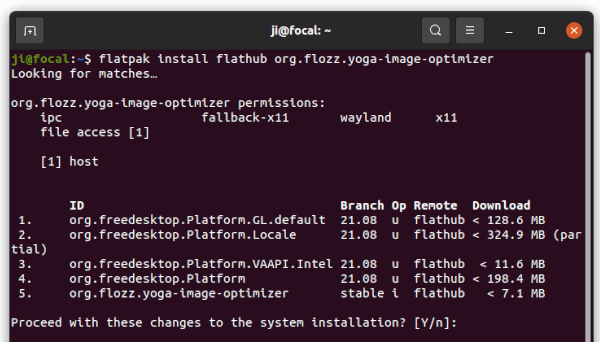
(Optional) For any reason, you can easily remove the software by running command in temrinal:
flatpak uninstall --delete-data org.flozz.yoga-image-optimizer
2. Install the package via pip3:
For those don’t like the Flatpak package, use the Python pip3 package installer. It however does NOT create app shortcut for launching it from the ‘Show Applications’ start menu.
a.) Firstly, open terminal and run command to install required libraries:
sudo apt install git build-essential python3 python3-dev python3-pip libgirepository1.0-dev libcairo2-dev pkg-config gir1.2-gtk-3.0
b.) Next install the package via command:
sudo pip3 install yoga-image-optimizer
The pip package does not has app shortcut, you need to either run yoga-image-optimizer command to start it from terminal and create a .desktop file manually.
(Optional) To remove the package, use command:
sudo pip3 install yoga-image-optimizer






