Here are some tips to help protect your sensitive data
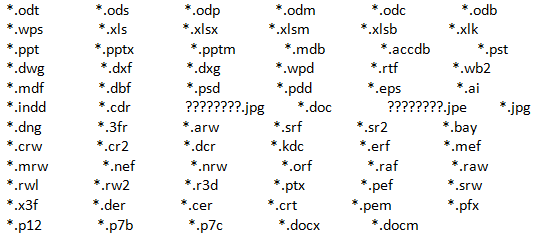 Over the past few years, millions of PCs from around the world have been locked or had their files encrypted by malicious programs designed to extort money from users. Collectively known as ransomware, these malicious applications have become a real scourge for consumers, businesses and even government institutions. Unfortunately, there’s no end in sight, so here’s what you should know.
Over the past few years, millions of PCs from around the world have been locked or had their files encrypted by malicious programs designed to extort money from users. Collectively known as ransomware, these malicious applications have become a real scourge for consumers, businesses and even government institutions. Unfortunately, there’s no end in sight, so here’s what you should know.
It’s not just your PC that’s at risk
Most ransomware programs target computers running Windows, as it’s the most popular operating system. However, ransomware applications for Android have also been around for a while and recently, several variants that infect Linux servers have been discovered.
Security researchers have also shown that ransomware programs can be easily created for Mac OS X and even for smart TVs, so these and others devices are likely to be targeted in the future, especially as the competition for victims increases among ransomware creators.
Law enforcement actions are few and far between
 There have been some successful collaborations between law enforcement and private security companies to disrupt ransomware campaigns in the past. The most prominent case was Operation Tovar, which took over the Gameover ZeuS botnet in 2014 and recovered the encryption keys for CryptoLocker, a notorious ransomware program distributed by the botnet.
There have been some successful collaborations between law enforcement and private security companies to disrupt ransomware campaigns in the past. The most prominent case was Operation Tovar, which took over the Gameover ZeuS botnet in 2014 and recovered the encryption keys for CryptoLocker, a notorious ransomware program distributed by the botnet.
In most cases, however, law enforcement agencies are powerless in the face of ransomware, especially the variants that hide their command-and-control servers on the Tor anonymity network. This is reflected in the multiple cases of government agencies, police departments and hospitals that were affected by ransomware and decided to pay criminals to recover their files. An FBI official admitted at an event in October that in many cases the agency advises victims to pay the ransom if they don’t have backups and there are no other alternatives.
Back up, back up, back up
Many users back up their sensitive data, but do it to an external hard drive that’s always connected to their computer or to a network share. That’s a mistake, because when a ransomware program infects a computer, it enumerates all accessible drives and network shares, so it will encrypt the files hosted in those locations too.
The best practice is to use what some people call the 3-2-1 rule: at least three copies of the data, stored in two different formats, with at least one of the copies stored off-site or offline.
You might get lucky, but don’t count on it
Sometimes ransomware creators make mistakes in implementing their encryption algorithms, resulting in vulnerabilities that allow the recovery of the files without paying the ransom. There have been several cases where security companies were able to create free decryption tools for particular versions of ransomware programs. These are temporary solutions though, as most ransomware developers will quickly fix their errors and push out new versions.
There are other situations where security researchers take control of command-and-control servers used by the ransomware authors and make the decryption keys available to users for free. Unfortunately these cases are even rarer than vulnerabilities in the ransomware programs themselves.
Most security vendors discourage paying the ransom, because there’s no guarantee that the attackers will provide the decryption key and because it ultimately encourages them.
If you decide to hold your ground, keep a copy of the affected files as you never know what might happen in the future. However, if those files are critical to your business and their recovery is time sensitive, there’s little you can do other than pay up and hope that the criminals keep their word.
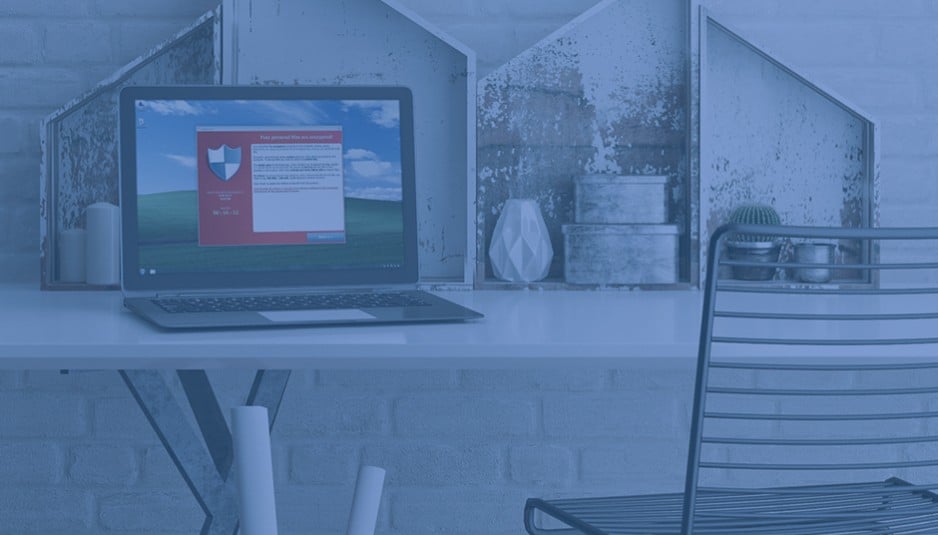
Prevention is best
Ransomware programs get distributed in a variety of ways, most commonly through malicious email attachments, Word documents with macro code and Web-based exploits launched from compromised websites or malicious advertisements. Many are also installed by other malware programs.
As such, following the most common security best practices is critical. Always keep the software on your computer up to date, especially the OS, browser and browser plug-ins like Flash Player, Adobe Reader, Java and Silverlight. Never enable the execution of macros in documents, unless you have verified their senders and have confirmed with them that the documents should contain such code. Carefully scrutinize emails, especially those that contain attachments, regardless of who appears to have sent them. Finally, perform your day-to day activities from a limited user account, not from an administrative one, and run an up-to-date antivirus program.
Helpful note:
as time goes on, we will be posting about other issues with ransomware and if methods of regaining your files or clean ups are made available in a how-to guide.





