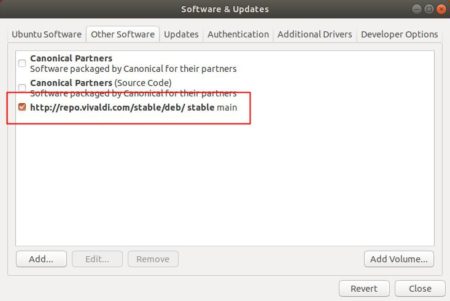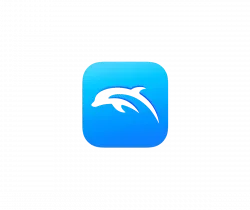Vivaldi web browser released new stable version 2.5 today with many exciting new features and improvements.
Vivaldi 2.5 release highlights:
- Razer Chroma integration, enables lighting effects on Chroma-enabled devices.
- Option to resize the thumbnails on Speed Dials.
- Select the previous, next and related tabs using Quick Commands, keyboard shortcuts, or Gestures.
- And improvements, bug-fixes to bookmarks, addressbar, quick commands, tab, etc.

How to Install Vivaldi 2.5 in Ubuntu:
The official Ubuntu .DEB packages are available for download at the link below:
Download Vivaldi (DEB)
Grab the deb matches your OS, then install it via Ubuntu Software or Gdebi package manager. Or run command in terminal:
sudo dpkg -i ~/Downloads/vivaldi-stable_2.5*.deb
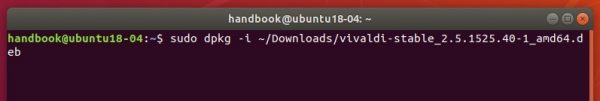
In addition, after installed the .deb package, you can enable Vivaldi apt repository (Softare & Updates -> Other Software) to receive future updates through Software Updater: