![]()
Want to change system power mode between Performance, Balanced, and Power Saver automatically when plug / un-plug power supply?
Here’s an extension can do the job for Ubuntu 22.04, Ubuntu 22.10, Fedora 36/37, Arch and other Linux with GNOME 42 & 43.
GNOME introduced setting options to switch power mode since v40. For laptop running on AC power supply, user may use ‘Performance’ mode for gaming or doing heavy work. To prevent from draining power fast after un-plug AC power, it’s better to switch to ‘Balanced’ mode, or even ‘Power Saver’ mode when battery level is low. To automate this work, ‘Power Profile Switcher’ extension was born.
1. First, open Ubuntu Software app, then search for and install ‘Extension Manager’.
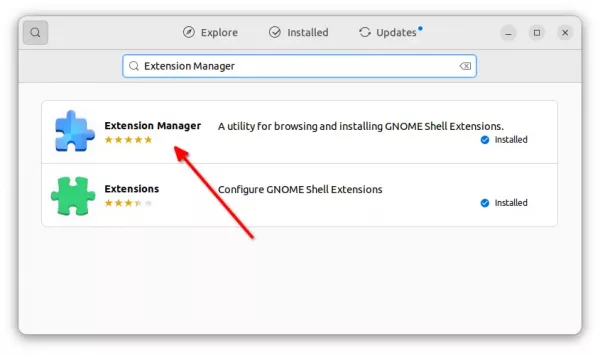
Install Extension Manager in Ubuntu 22.04+
2. Then, either click ‘Activities’ or 9 dots icon on dock, search for and launch ‘Extension Manager’. And, use it to search and install ‘Power Profile Switcher’ extension.
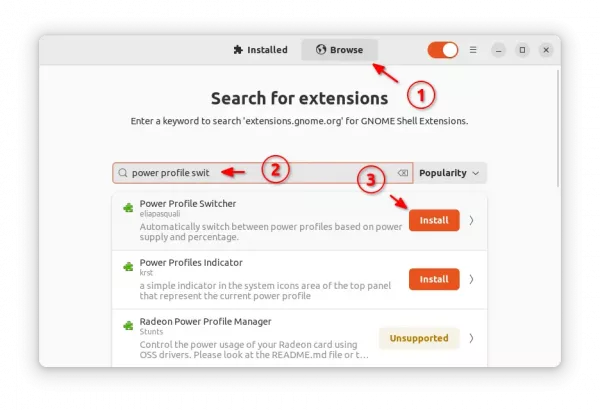
For Fedora Workstation and other Linux with GNOME 42/43, use ON/OFF switch in this page to install the extension.
3. After installed the extension, switch back ‘Installed’ tab in Extension Manager. Or, use Gnome Extensions tool to open the configuration dialog for it.
Finally, select your desired power mode when running on AC power and on battery. And, set the low battery level percentage to automatically go to power saving mode.
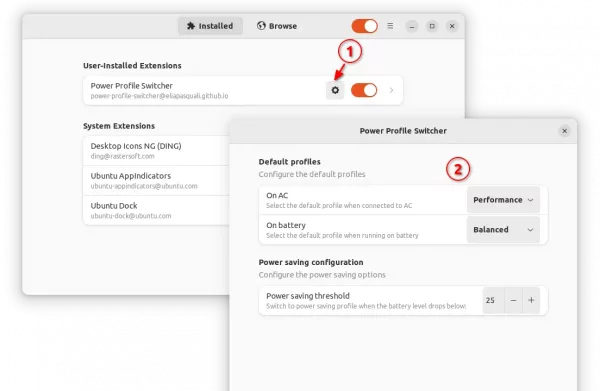
The system power mode will change automatically when you plug and un-plug power supply. That’s all. Enjoy!

