The second bug-fix release for Deadbeef 1.8 series was released a day ago with some stability fixes and improvements.
Deadbeef 1.8.2 release highlights:
- Volume control from command line supports increment syntax
- Fixed writing multi-value fields into FLAC tags
- Map ALBUMARTIST field to ALBUM ARTIST field in FLAC
- Fixed sound output plugin selection bug in GTK UI
- Fixed crash when opening files of 0 size
- Fixed UI freeze when nullout plugin is selected
- Fixed a regression in restoring the last selected folder in GTK file chooser
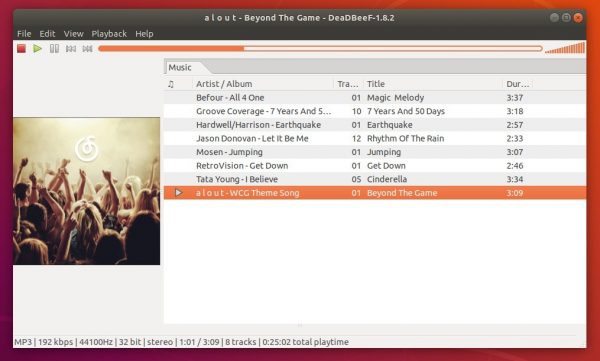
How to Install Deadbeef in Ubuntu:
There’s a PPA repository contains the most recent Deadbeef packages for Ubuntu 16.04, Ubuntu 18.04, Ubuntu 19.04, and their derivatives.
NOTE: the PPA is not updated at the moment for the new release. CHECK the previous PPA link before getting started.
1. Open terminal (Ctrl+Alt+T) from application menu, and run command to add the PPA:
sudo add-apt-repository ppa:starws-box/deadbeef-player
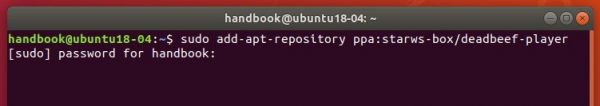
2. Then install or upgrade the music player via command:
sudo apt update sudo apt install deadbeef
To remove Deadbeef:
To remove the PPA repository, open Software & Updates -> Other Software, and remove the repository line.
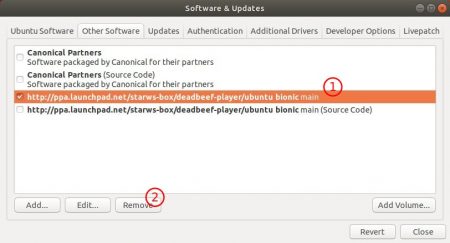
To remove DeadBeef, run command in terminal:
sudo apt remove --autoremove deadbeef





