Dynamic Wallpaper Editor is a simply utility to create or edit background slideshows for Gnome Desktop.
Different from other desktop wallpaper tools (e.g., Variety, Wallch.), Dynamic Wallpaper Editor can set duration of each picture and each transition separately or globally. The total duration can be 24 hours to do a wallpaper fitting the daylight.
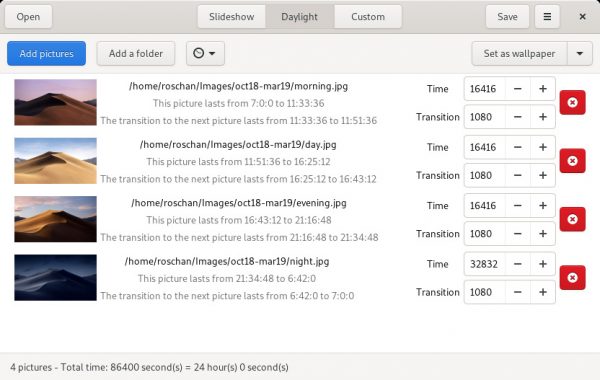
It can create and edit slideshows, and adjust the start time of the slideshow. An existing XML file can be set as your wallpaper (or as your lock screen) from the app.
How to Install Dynamic Wallpaper Editor in ubuntu:
For Ubuntu 18.04, Ubuntu 19.04, and higher, the utility can be easily installed via the flatpak package.
1. Open terminal either via Ctrl+Alt+T shortcut key or by searching for ‘terminal’ from application menu. When it opens, run command to install flatpak framework:
sudo apt-get install flatpak
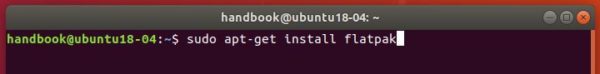
3. Add flathub repository, which hosts a large list of flatpak applications:
flatpak remote-add --if-not-exists flathub https://flathub.org/repo/flathub.flatpakrepo
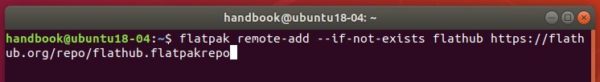
4. Finally install the software via command:
flatpak install flathub com.github.maoschanz.DynamicWallpaperEditor
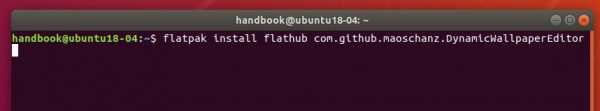
Once installed, launch the software from application menu and enjoy!
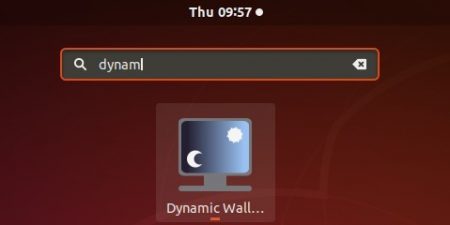
Uninstall:
To remove the TeamSpeak flatpak package, run command in terminal:
flatpak uninstall com.github.maoschanz.DynamicWallpaperEditor






