![]()
The popular audio manipulation tool, PulseEffects, finally adds supports for PipeWire sound server by re-naming to EasyEffects.
EasyEffects is a GTK4 app designed for only PipeWire sound server. For PulseAudio, default sound service in current Ubuntu releases, PulseEffects is still available.
The UI looks almost same as before, and it may apply effects including Auto gain, Bass enhancer, Bass loudness, Compressor, Convolver, Crossfeed, Crystalizer, De-esser, Echo Canceller, Equalizer, Exciter, Expander, Filter, Gate, Limiter, Loudness, Maximizer, Multiband compressor, Multiband gate, Noise reduction, Pitch, Reverberation, Stereo tools.
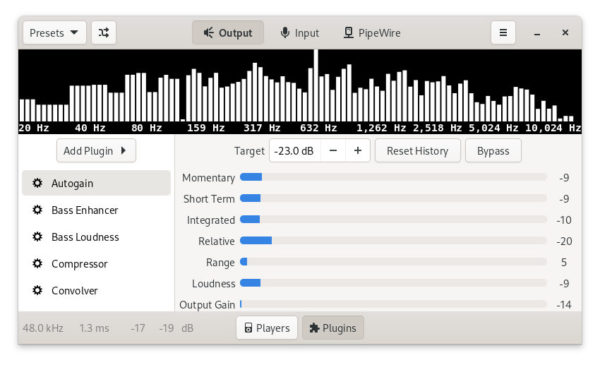
Besides manipulating sound output, it may also apply effects to an input device, such as a microphone. This is, for example, useful in audio recording, but it also works well during voice conversations.
The PipeWire tab contains the options to select input & output devices, edit presets, and test signal.
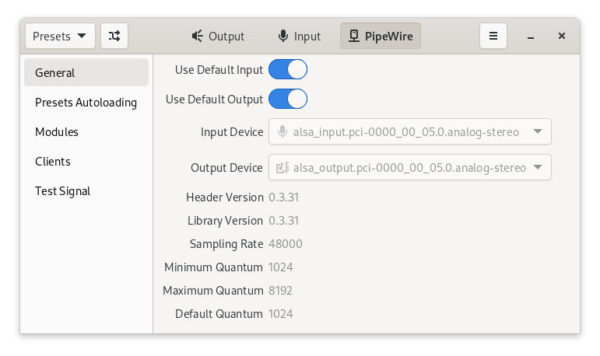
How to Install EasyEffects in Ubuntu Linux:
The tool has been made into official repositories for Arch Linux, Gentoo, openSUSE and NixOS. Since Ubuntu sticks to PulseAudio, you install EasyEffects only when PipeWire is present as sound server (Read this tutorial for more).
1.) EasyEffects so far is only available as Flatpak package. Firstly, search for and open terminal either from the Activities overview screen or by pressing Ctrl+Alt+T on keyboard. When it opens, run command to install the flatpak daemon first if you don’t have it:
sudo apt install flatpak

2.) Next add the flathub.org repository, the place hosts a large amount of Flatpak apps by running command in terminal:
flatpak remote-add --if-not-exists flathub https://flathub.org/repo/flathub.flatpakrepo

3.) Finally install EasyEffects flatpak package via command:
flatpak install flathub com.github.wwmm.easyeffects
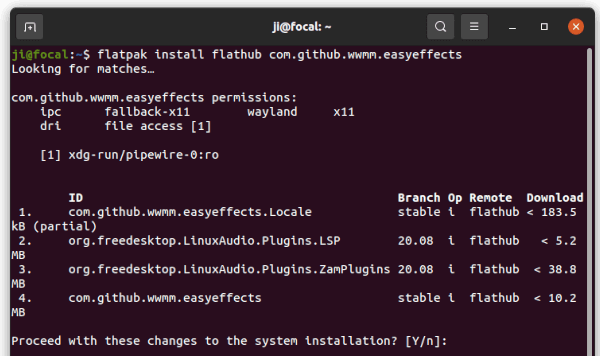
If everything goes well, you may either launch it by searching for and opening from the overview screen, or run flatpak run com.github.wwmm.easyeffects command to start it from terminal.
Uninstall EasyEffects:
To remove the tool, open terminal, copy and paste the single command below and hit run:
flatpak uninstall --delete-data com.github.wwmm.easyeffects

