![]()
Easywifi is a new command line tool make it easy to scan, connect, and manager WIFI networks in Ubuntu.
Easywifi is simply a script written with Python and based on nmcli tool. It offers an menu in the terminal output. All you need to do is type number or name to do what you want to do.
The tool so far supports:
- Scan for wifi networks
- List network devices
- List saved network profiles
- Connect to saved networks
- Setup new networks
- Creation of hotspots

Download Easywifi:
You can download the script by going to the previous link and clicking on the ‘Clone or download’ button.
Or in command line console, grab the source via command:
git clone https://github.com/NoahCristino/easywifi.git
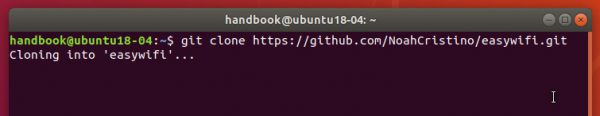
Then navigate to the source folder. Simply run below command in terminal if you downloaded via the previous git command:
cd easywifi
Finally run Easywifi via command:
python3 easywifi.py
Enjoy!






