![]()
Looking for a classic start menu in Ubuntu 20.04 Gnome Shell? Arc-menu is a traditional modern application menu for GNOME.
Arc-menu is a gnome shell extension replaces the top-left corner ‘Activities’ button and provides application menu that includes:
- quick access to current user settings and user folders.
- quick access to Software Center, System settings, Gnome Tweaks, terminal.
- search functionality
- Log out, lock, and power off buttons.
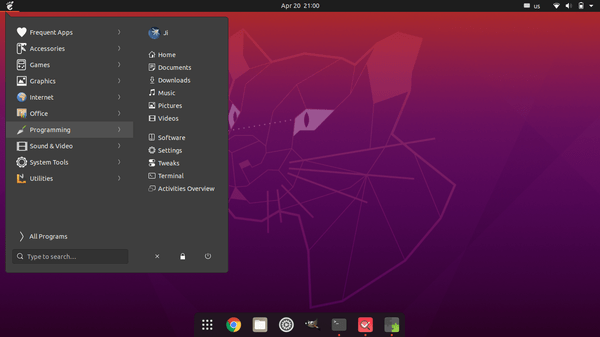
1. To install Arc-menu Gnome Shell extension:
Simply open terminal by pressing Ctrl+Alt+T on keyboard. When it opens, run command:
sudo apt install gnome-shell-extension-arc-menu
Type user password when it prompts, no asterisk feedback, and hit Enter.
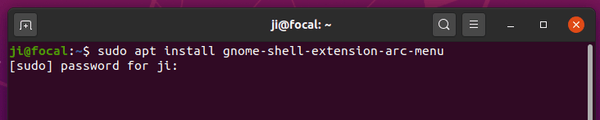
2. Enable / Disable Arc-menu:
Once installed the Gnome Shell extension, you can turn on / off the application menu easily via Gnome Tweaks under Extensions pane.
If you don’t already have Gnome Tweaks, install it via command:
sudo apt install gnome-tweaks
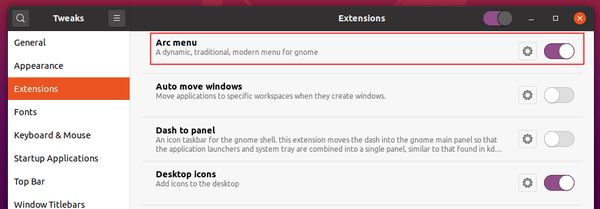
3. Change Menu icon, appearance, etc.
Right click on the menu icon and select ‘Arc Menu Settings’. Then you change menu location, hotkey, menu icon, and more in popup settings dialog.
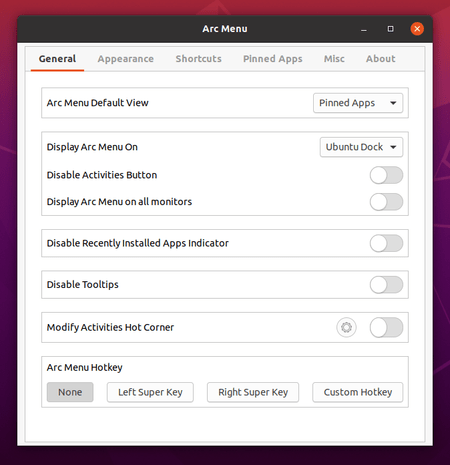
That’s it. Enjoy!

