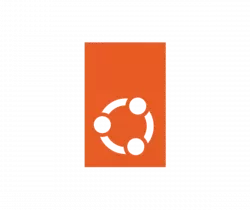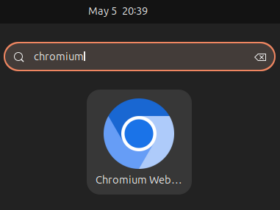Linux Kernel 6.4 was released a few days ago. Ubuntu users can now install it from Kernel Mainline PPA.
Linux Kernel 6.4 features initial Apple M2 processors support, Realtek rtl8710bu/rtl8188gu, rtl8822bs, rtl8822cs and rtl8821cs WiFi hardware support, Turtle Beach and Qanba gaming controller support, and many Kye/Genius drawing tablets, such as EasyPen M406 / M506 / M406W, EasyPen 340, MousePen 508WX / 508X, and PenSketch T609A.
There are also tablet mode switching support for Lenovo Yoga notebooks, hardware sensor support for 100+ more ASUS desktop motherboards, Apple M1/M2 keyboard backlight support, initial WiFi support for Apple M1 Pro and Apple M1 Max devices, and better MSI laptops support.
How to Install Kernel 6.4 in Ubuntu 22.04+/Linux Mint 21
NOTE: The Mainline Kernel PPA is back with Kernel 6.4 packages. However, they are not appropriate for production use. Only install it for testing purpose or for specific drivers.
The Mainline Kernel PPA has built the packages for Ubuntu and its based systems with modern 64-bit (amd64), arm64/armhf mobile, ppc64el and s390x CPU architecture types support.
1. User can select download the packages from the link page below:
For modern 64-bit (x86_64) PC/laptop, select download the amd64 build packages:
- linux-headers-6.4.0-060400-xxxxxx_all.deb
- linux-headers-6.4.0-060400-generic_xxx_amd64.deb
- linux-modules-6.4.0-060400-generic_xxx_amd64.deb
- linux-image-unsigned-6.4.0-060400-generic_xxx_amd64.deb
2. After downloading them, right click on blank area in Downloads page and select “Open in Terminal”. Finally, install the kernel packages via command:
sudo apt install ./linux*.deb
For other CPU architecture types (run uname -m to tell), select download and install the package between arm64/armhf, ppc64el and s390x builds.
For Ubuntu server, you can download and install the kernel packages by following commands:
cd /tmp/ wget -c https://kernel.ubuntu.com/~kernel-ppa/mainline/v6.4/amd64/linux-headers-6.4.0-060400-generic_6.4.0-060400.202306271339_amd64.deb wget -c https://kernel.ubuntu.com/~kernel-ppa/mainline/v6.4/amd64/linux-headers-6.4.0-060400_6.4.0-060400.202306271339_all.deb wget -c https://kernel.ubuntu.com/~kernel-ppa/mainline/v6.4/amd64/linux-image-unsigned-6.4.0-060400-generic_6.4.0-060400.202306271339_amd64.deb wget -c https://kernel.ubuntu.com/~kernel-ppa/mainline/v6.4/amd64/linux-modules-6.4.0-060400-generic_6.4.0-060400.202306271339_amd64.deb sudo dpkg -i *.deb
Once installed, restart your computer and verify by running uname -a command in terminal!
Uninstall Linux Kernel 6.4:
Restart your machine, and select boot with the previous kernel in boot menu under ‘Grub2 -> Advanced Option for Ubuntu’. Depends on your machine, you may have to press and hold ‘Shift’ or ‘Esc’ key while booting to show the Grub boot-menu.
Then run command to remove Linux Kernel 6.4:
sudo apt remove --autoremove linux-headers-6.4.0-060400 linux-modules-6.4.0-060400-generic