![]()
This simple tutorial shows how to install the desktop app of the Signal private messenger in Ubuntu and Debian in 2 official ways. It should also work on their based systems, e.g., Linux Mint, Elementary OS, Kali Linux, and more.
Method 1: Install Signal Desktop via Apt Repository:
The desktop app has an official apt repository that contains the software packages for 64-bit Ubuntu and Debian based systems.
1. Get the gpg key:
Firstly, press Ctrl+Alt+T on keyboard to open a terminal window (or search for and open it from start menu). Then, run the command below to download the key:
wget -O- https://updates.signal.org/desktop/apt/keys.asc | gpg --dearmor > signal-desktop-keyring.gpg
Install wget downloader via sudo apt install wget if it’s not installed on your system.
Next, put the key into ‘/usr/share/keyrings’ directory via command:
cat signal-desktop-keyring.gpg | sudo tee -a /usr/share/keyrings/signal-desktop-keyring.gpg > /dev/null
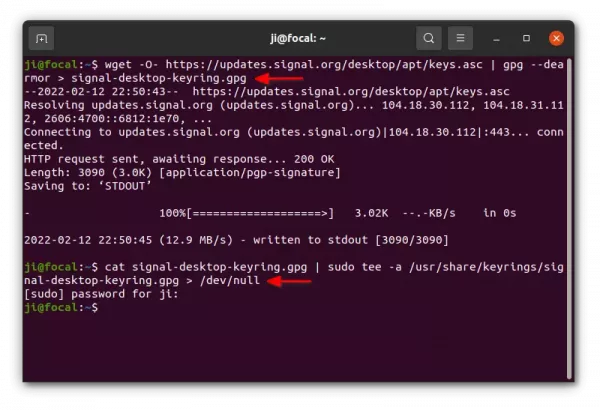
2. Add Signal apt repository:
Now add the apt repository by creating new config file signal-xenial.list under ‘/etc/apt/sources.list.d’ directory. And, add source URL and specify arch and signed key.
All this can be done via the single command below:
echo 'deb [arch=amd64 signed-by=/usr/share/keyrings/signal-desktop-keyring.gpg] https://updates.signal.org/desktop/apt xenial main' | sudo tee -a /etc/apt/sources.list.d/signal-xenial.list
NOTE the package works on all Ubuntu/Debian releases, though it publishes packages through ‘xenial’ release.
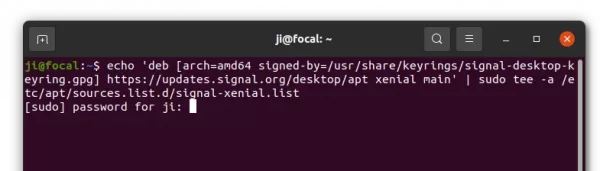
3. Install Signal:
Finally, update package cache by running command in terminal:
sudo apt update
And then install the app package via command:
sudo apt install signal-desktop
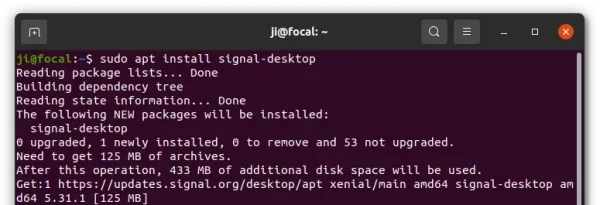
After installation, search for and open the app from overview screen, and scan the QR code via your phone to login:
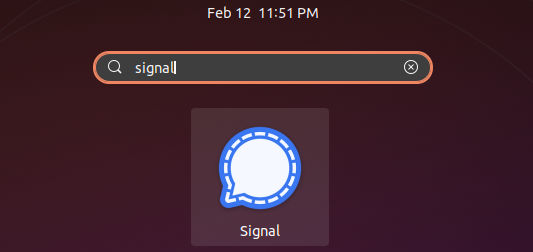
Method 2: Install Signal Desktop as Flatpak:
If you’re OK with the universal Flatpak package, things can be a bit easy. However, it takes more disk space due to run-time libraries!
Firstly, open terminal and run command to install the flatpak daemon:
sudo apt install flatpak

Next, install the messenger as Flatpak:
flatpak install https://dl.flathub.org/repo/appstream/org.signal.Signal.flatpakref
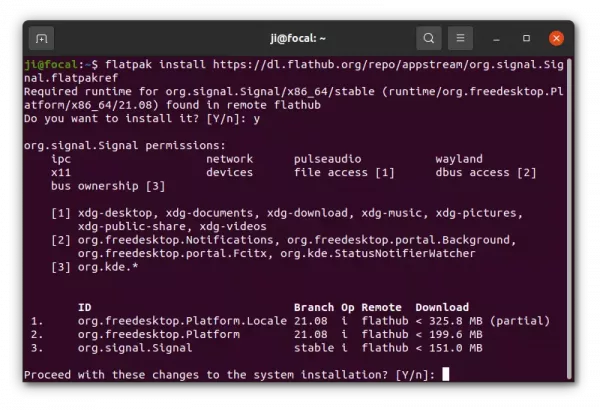
How to Remove Signal Desktop:
To remove the apt package, use command:
sudo apt remove --autoremove signal-desktop
For the apt repository as well as the GPG key, remove the associated config file via commands:
sudo rm /etc/apt/sources.list.d/signal-xenial.list
/usr/share/keyrings/signal-desktop-keyring.gpg
To remove the Flatpak package, use this one instead:
flatpak uninstall --delete-data org.signal.Signal
And remove unused run-time libraries via flatpak uninstall --unused.

