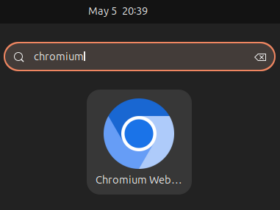![]()
After 3 alpha and 3 beta releases, Kodi media center 21, finally announced its first RC release this Thursday.
Kodi 21 is the next major release that’s still in development. The release features upstream FFmpeg 6.0, adds support for NFSv4, support M3U8 playlist files, AVIF images, HDR10 for Android.
The developer team asks users to try out the new development release and report issues to help to make it better. And, in the current RC1 release, changes include:
- Allow users to set a subtitle save path
- Fix that audiobooks showing their last chapter with no duration.
- For Linux, allow Pipewire to properly identify HDMI for passthrough usage.
- Implement
Hotkeycontrollerfor media keys on macOS - Some color accuracy changes for 10bit SDR/HDR color mapping on Windows.
- Allows subtitles to be tonemapped to avoid extreme brightness for HDR playback on Android.
- Fix for icons not being correctly refreshed
- See github releases page for more.
Get Kodi 21 RC1
Kodi provides official packages available to download at its website via the link below:
In the page, just select your system (platform), then switch to “Pre-release” page for Kodi 21 RC1.
For Linux, there’s sadly NO binary package for the new RC release so far. For choice, you may try the Beta version (Beta 2 so far in my test) by using the Flathub-Beta repository:
- First, launch terminal, enable Flatpak support, then run command to add flathub-beta repository:
flatpak remote-add --if-not-exists flathub-beta https://flathub.org/beta-repo/flathub-beta.flatpakrepo
- Then, install Kodi Beta from that repository:
flatpak install flathub-beta --user tv.kodi.Kodi
- Finally, launch Kodi Beta either via command:
flatpak run tv.kodi.Kodi//beta, or by searching from start menu (or Gnome Activities overview). If you also have Kodi Stable installed as Flatpak, use the command below to switch app icon to Beta version:flatpak make-current --user tv.kodi.Kodi beta
To uninstall the Kodi Beta flatpak package, use command:
flatpak uninstall --delete-data tv.kodi.Kodi//beta
Also run flatpak uninstall --unused to clear up left over runtimes.