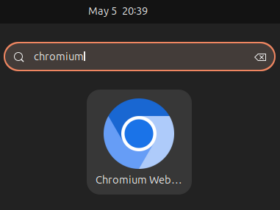Linux Mint announced new 21.3 release, code-name “Virginia”, this Friday.
It’s the 3rd update for the Mint 21 release series, which is based on Ubuntu 22.04 LTS and uses Kernel 5.15 LTS.
The new Linux Mint 21.3 features Cinnamon Desktop 6.0, with experimental Wayland support. Which, has been default in Ubuntu (since 22.04), Fedora Workstation, and other Linux with recent Gnome. However, there are still many applications do NOT work on wayland.
Mint Wayland session
The new desktop also features a new “Actions” page in System Settings. Like Applets, Extensions, and Desklets, it allows to add context menu (right-click menu) options to file browser & desktop, by downloading add-ons from the official cinnamon spices.
Hypnotix, the TV viewer application, is updated in the release with favorite button, custom channel, and option to download & update yt-dlp (the backend to stream Youtube).
Other changes include:
- Add ‘Properties’ option to right-click menu of apps in start menu.
- shift-middle click action for Sound applet.
- Add back 75% scaling, and Window opacity keybinding
- QR code support for Warpinator file transfer.
- New desktop zoom action for Gestures.
- New wallpapers.
- See more via the release note.
How to Get Linux Mint 21.3
The iso image for modern PC and laptop, is available to download in its website via the link below:
For user of Linux Mint 21.2 or even 21.1, just launch Update Manager, update the app itself (mintUpdate) if prompted. There will be an option “Edit -> Upgrade to 'Linux Mint 21.3 Virgini'” in next few days, allowing to upgrade to Linux Mint 21.3.