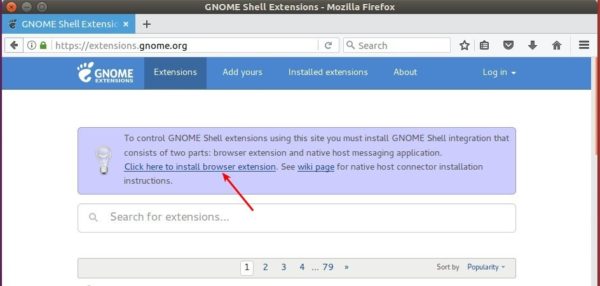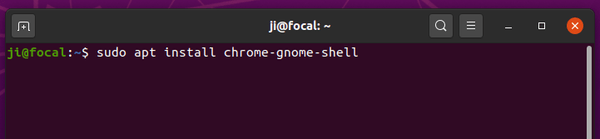![]()
Need an indicator applet to display internet download and upload speed in the top panel of Ubuntu 20.04 Gnome Shell?
NetSpeed used to be an old Gnome applet, then an indicator for Unity desktop. Now it’s a Gnome Shell extension that displays real time internet speed for all network interfaces.
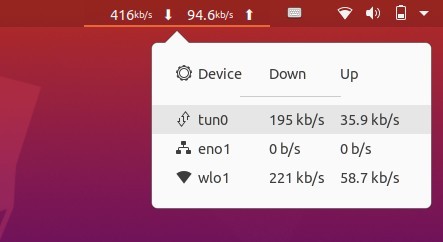
How to Install NetSpeed in Ubuntu 20.04:
In your web browser, simply go to extensions.gnome.org/extension/104/netspeed/
If you don’t see the toggle icon, do:
- Click the link text “click here to install browser extension” and follow the pop-ups to install the browser extension:
%27%20fill-opacity%3D%27.5%27%3E%3Cellipse%20fill%3D%22%23a5a2b4%22%20fill-opacity%3D%22.5%22%20rx%3D%221%22%20ry%3D%221%22%20transform%3D%22matrix(-.80623%20-92.38534%20387.17888%20-3.37886%20291%2036)%22%2F%3E%3Cellipse%20fill%3D%22%23fff%22%20fill-opacity%3D%22.5%22%20rx%3D%221%22%20ry%3D%221%22%20transform%3D%22matrix(-529.04395%20-10.90613%201.4801%20-71.79764%20320.8%20243.2)%22%2F%3E%3Cellipse%20fill%3D%22%23bfadff%22%20fill-opacity%3D%22.5%22%20rx%3D%221%22%20ry%3D%221%22%20transform%3D%22matrix(-2.867%20-30.08136%20149.02074%20-14.20293%20319.6%20110)%22%2F%3E%3Cellipse%20fill%3D%22%23fff%22%20fill-opacity%3D%22.5%22%20rx%3D%221%22%20ry%3D%221%22%20transform%3D%22rotate(-2.2%207440.6%20-8230)%20scale(538.57425%2053.04272)%22%2F%3E%3C%2Fg%3E%3C%2Fsvg%3E)
- Then open terminal via Ctrl+Alt+T and run command:
sudo apt install chrome-gnome-shell
%22%20transform%3D%22translate(1.2%201.2)%20scale(2.34375)%22%3E%3Cpath%20fill%3D%22%23202020%22%20fill-opacity%3D%22.5%22%20d%3D%22M105%2052L90%2064l15-3z%22%2F%3E%3Cellipse%20fill%3D%22%23202020%22%20fill-opacity%3D%22.5%22%20cx%3D%2285%22%20cy%3D%2240%22%20rx%3D%2211%22%20ry%3D%223%22%2F%3E%3Cpath%20fill%3D%22%23202020%22%20fill-opacity%3D%22.5%22%20d%3D%22M42%2023h10v8H42z%22%2F%3E%3Cpath%20stroke%3D%22%23202020%22%20stroke-opacity%3D%22.5%22%20fill%3D%22none%22%20d%3D%22M47%2046.5q10.2-.5%2014.7%2015.7%22%20stroke-width%3D%22.5%22%2F%3E%3C%2Fg%3E%3C%2Fsvg%3E)
Finally refresh the extension page, toggle on and click ‘install’ in the confirm pop-up.
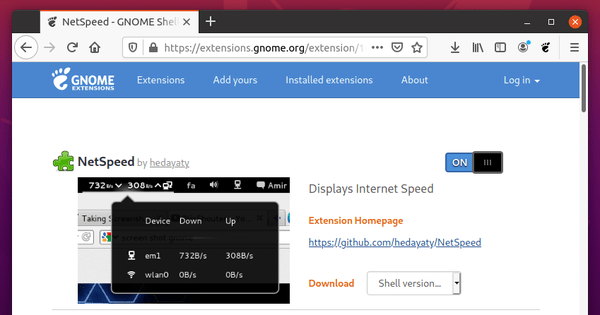
To manage the Gnome Shell extension, either use ‘Extensions‘ utility or Gnome Tweak Tool, both are available in Ubuntu Software.