
Want to play a video as animated background wallpaper? There’s now a new tool to do the job via GPU rendering.
Gpu Video Wallpaper is the project. As the name indicates, it uses GPU for rendering video with low CPU usage.
The software uses MPV to play video file. So mp4, mkv, flv, gif, and large list of video formats are supported. And it plays video animated wallpaper in Dual- or Multi-monitors.

1.) Download Gpu Video Wallpaper
You can either go to previous link, click ‘Code’ button and select ‘Download Zip’, or click on the button below to download it:
2.) Run the software to play animated wallpaper
Open file manager and un-compress the zip archive, then navigate to the source folder. There right-click on blank area and select “Open in Terminal”.
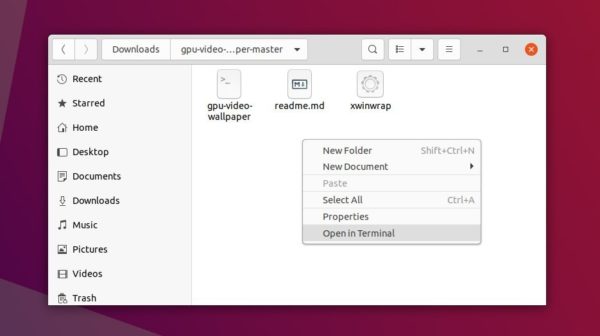
Next you can run command to play video as animated wallpaper:
./gpu-video-wallpaper /PATH/TO/VIDEO
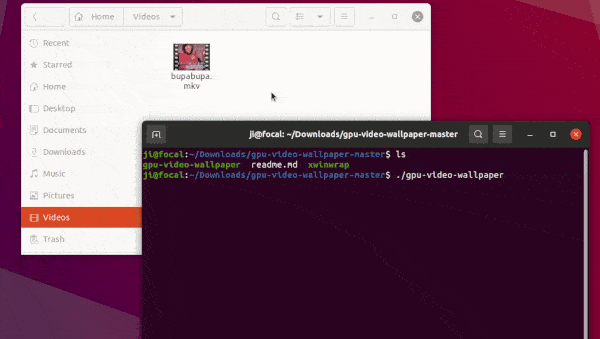
The tool depends on xrandr, pcregrep, and mpv. First run may prompt either to install the dependencies or not. Type y and it will install them automatically.
3.) Stop the animated wallpaper:
Stop the command via Ctrl+C will not stop the animated wallpaper, you need to run below command in the same terminal window:
./gpu-video-wallpaper --stop
4.) Install the tool for system wide use:
If you like the software, and want to run the command anywhere in any terminal window, copy the executable files to /usr/local/bin via command:
sudo cp gpu-video-wallpaper xwinwrap /usr/local/bin/
Then you can use this command instead to play video as animated wallpaper:
gpu-video-wallpaper /PATH/TO/VIDEO
And adding --startup flag if you want to start animated wallpaper at login. So the command will be:
gpu-video-wallpaper --startup /PATH/TO/VIDEO







