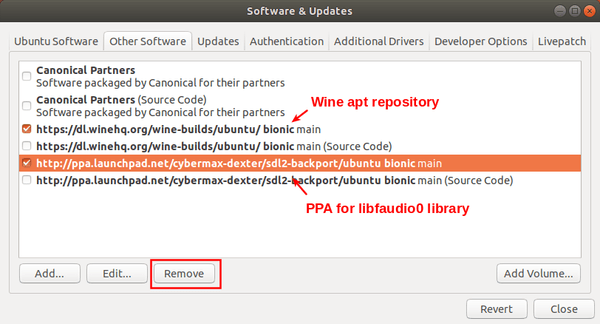Wine 5.4 was released a few days ago as the latest development release. The official apt repository has made the packages for all current Ubuntu releases.
Wine 5.4 was released with following changes:
- Unicode data updated to Unicode version 13.
- Builtin programs use the new UCRTBase C runtime.
- More correct support for Internationalized Domain Names.
- Support for painting rounded rectangles in Direct2D.
- Text drawing in D3DX9.
- Various bug fixes.
How to Install Wine 5.4 in Ubuntu:
Open terminal either by pressing Ctrl+Alt+T on keyboard, or by searching for ‘terminal’ from application menu. When it opens, run following commands one by one.
1.) Run command to enable 32 bit architecture (if you haven’t already):
sudo dpkg --add-architecture i386
Type user password (no asterisk feedback) when it prompts and hit Enter to continue.
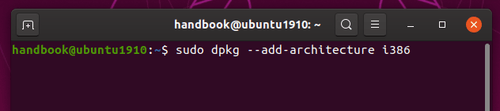
2.) Download and install the keyring via command:
wget -nc https://dl.winehq.org/wine-builds/winehq.key; sudo apt-key add winehq.key
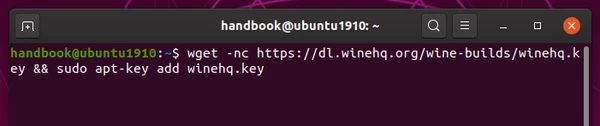
3.) Add wine repository via command (for Ubuntu 19.10):
sudo apt-add-repository 'deb https://dl.winehq.org/wine-builds/ubuntu/ eoan main'
NOTE: You may replace eoan in the code with:
- bionic for Ubuntu 18.04 and Linux Mint 19.x
- xenial for Ubuntu 16.04 and Linux Mint 18.x
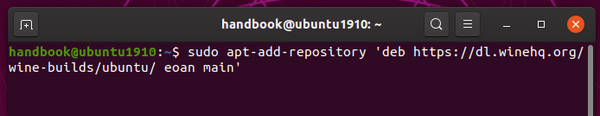
4.) Add PPA for the required libfaudio0 library:
For Ubuntu 18.04 and Linux Mint 19.x only, as Ubuntu 19.10 has libfaudio0 in its universe repository and Wine for Ubuntu 16.04 does not require the libfaudio0 library.
sudo add-apt-repository ppa:cybermax-dexter/sdl2-backport
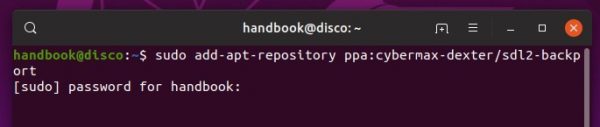
5.) Finally install Wine 5.4 via command:
sudo apt update && sudo apt install --install-recommends winehq-devel
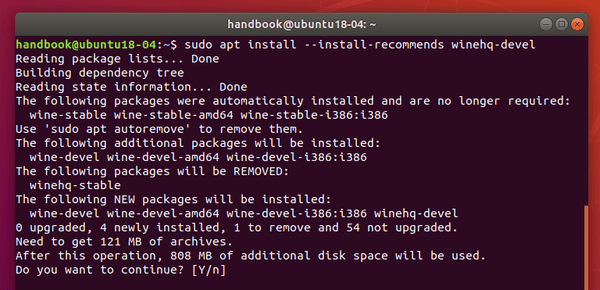
NOTE: installing the latest development release will automatically remove the stable version (if installed).
And for the unmet dependencies issue installing 32-bit libraries, try running command:
sudo apt-get install libgnutls30:i386 libldap-2.4-2:i386 libgpg-error0:i386 libxml2:i386 libasound2-plugins:i386 libsdl2-2.0-0:i386 libfreetype6:i386 libdbus-1-3:i386 libsqlite3-0:i386
(Optional) After successfully installed Wine 5.4, you may remove the PPAs by launching Software & Updates utility and navigating to Other Software tab.