![]()
Got a deb file download from the web? This is a beginner’s guide shows you how to install the file in Ubuntu.
DEB is the software package format for Debian / Ubuntu based systems. Besides Ubuntu main / universe repositories and Ubuntu PPAs, some applications offer .deb files for downloading in their project pages or websites.
Option 1.) Directly install via double-click.
Like EXE file for Windows, you can simply double click on a deb file. By default, it opens Ubuntu Software with an option to install the software package.
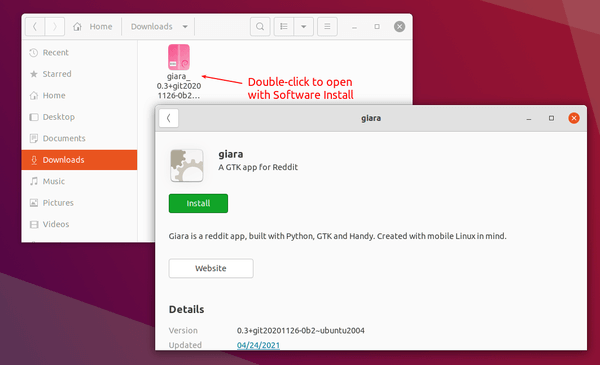
This is the easiest way. However Ubuntu Software is buggy, it’s one of the top core apps being criticized for years.
Option 2.) Use Gdebi Package Installer.
Gdebi package installer is the most recommended way to handle .deb packages. It’s default in Linux Mint. Ubuntu users can either install it from Ubuntu Software or by running command in terminal (Ctrl+Alt+T):
sudo apt install gdebi
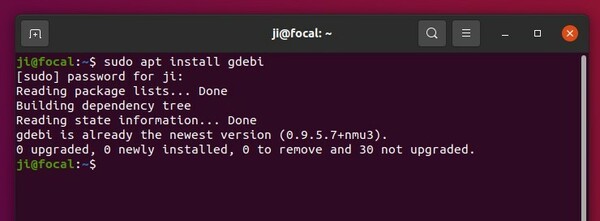
After installed it, just right-click on a deb file, select “Open With Other Application” and choose Gdebi package installer to open the file.
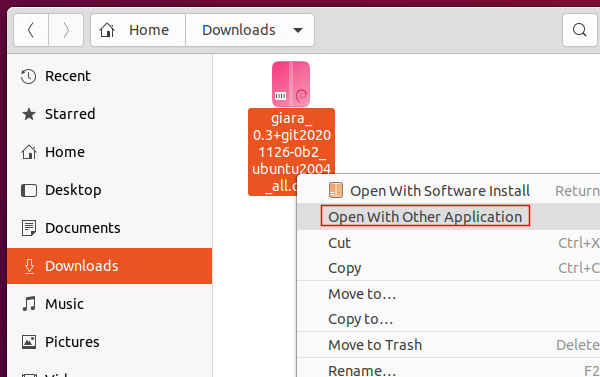
When Gdebi opens, it shows the package details including app description, dependency libraries, and installed files. To install it, click on “Install Package” button.
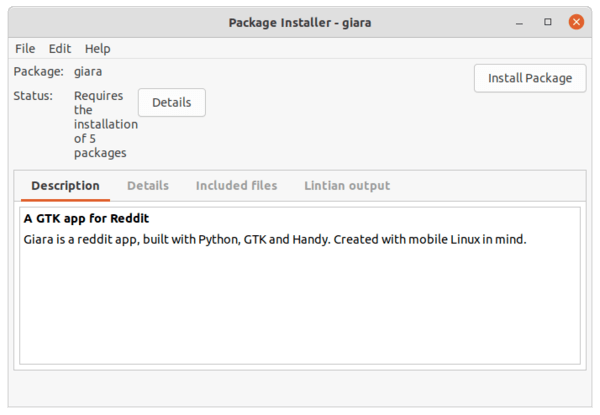
And a ‘Remove Package’ button will be available once you installed it.
Option 3.) Using apt command:
Apt is the most commonly used command to install, remove, and manage software packages from Ubuntu repositories, PPAs, and third-party apt repositories.
It seems to start from Ubuntu 20.04, the apt command added support for installing local deb files.
Firstly, right-click on blank area of the folder that contains the deb file. Then select ‘Open in Terminal’
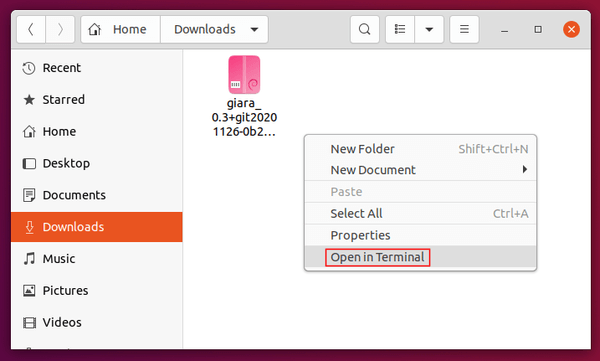
When terminal opens, run command to install local deb file:
sudo apt install ./PACKAGE_NAME.deb
You can use wildcard character * in file name. In my case, the command can be:
sudo apt install ./giara_0.3*.deb
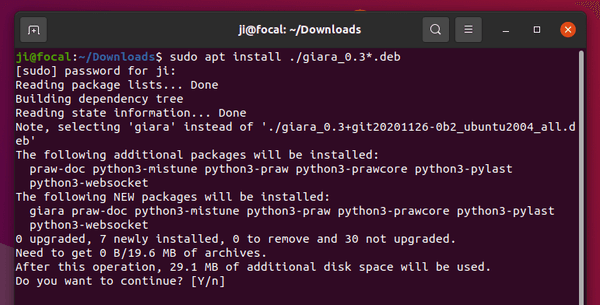
Option 4.) Using dpkg command:
dpkg is the command line package manager for Debian. I used to use the command to install local deb files in Ubuntu. The downside is that dpkg does not install missing dependency packages automatically.
To install a deb file via dpkg command, run:
sudo dpkg -i /path/to/file_name.deb
Same to the previous option, you can use “Open in Terminal” option to open folder in terminal and then run command:
sudo dpkg -i giara_0.3*.deb
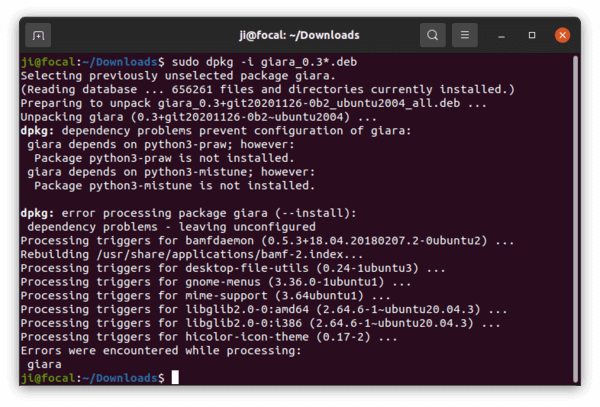
Since it does not handle dependency automatically, the command often output error and leave package unconfigured. You have to run one more command to fix it:
sudo apt -f install

