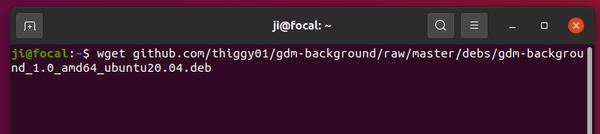![]()
Want to change the GDM login screen background wallpaper? There’s now a graphical tool to do this in Ubuntu 20.04, Ubuntu 20.10, as well as Pop!_OS 20.04, Pop!_OS 20.10.
Since Ubuntu 20.04, changing the login screen background is not easy because the CSS code are packaged into a .gresource file. Thanks to community, some scripts were made to do the job from the command line.
To make life easier, there’s now a graphical tool called GDM Background to change GDM background via a few clicks.
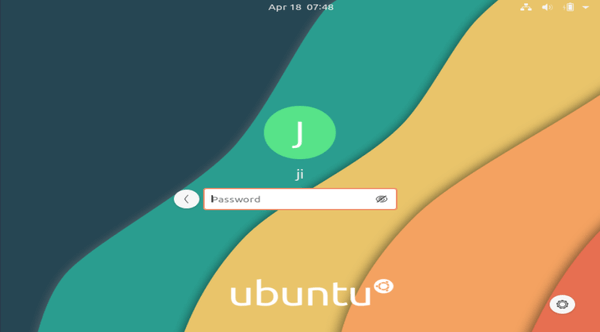
The software is quite simple, it offers a small window with only set and restore button. Even no open file button, you have to drag and drop your desired wallpaper image from file manager to the app window.
1.) To install the tool, firstly open terminal (Ctrl+Alt+T) from system app launcher. When it opens, select run the command to grab the .deb pakage:
- For Ubuntu 20.04:
wget github.com/thiggy01/gdm-background/raw/master/debs/gdm-background_1.0_amd64_ubuntu20.04.deb

- For Ubuntu 20.10:
wget github.com/thiggy01/gdm-background/raw/master/debs/gdm-background_1.0_amd64_ubuntu20.10.deb
- For Pop!_OS 20.04:
wget github.com/thiggy01/gdm-background/raw/master/debs/gdm-background_1.0_amd64_popos20.04.deb
- For Pop!_OS 20.10:
wget github.com/thiggy01/gdm-background/raw/master/debs/gdm-background_1.0_amd64_popos20.10.deb
2.) Then install the deb from your system via command:
sudo apt install ./gdm-background*.deb
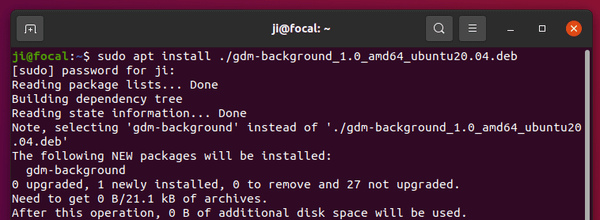
Once installed, search for and open GDM background from app launcher. Drop a picture image into the app window and click the ‘set’ button.
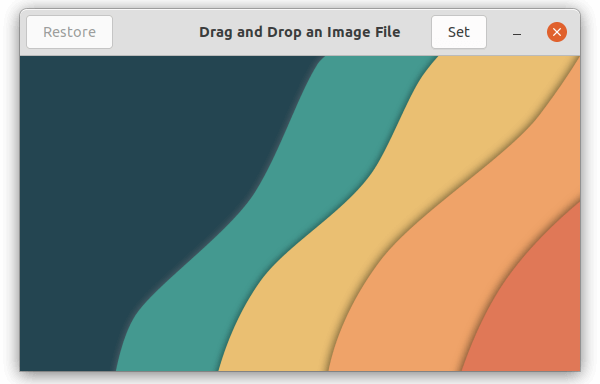
Type user password when it asks. And it will prompt you with button to restart GDM to apply change. NOTE: DO SAVE you work before click OK as it will log out the current session.