![]()
Free collaborative drawing program Drawpile 2.1.16 was released today with new features to the server and usability improvements.
In the new release, the old drawpile.net list server and public server are replaced by the new pub.drawpile.net server. All sessions hosted at pub.drawpile.net are automatically listed, so there is no need to announce them manually anymore.
Other changes in Drawpile 2.1.16 include:
- Passwords are now stored securely using the platform keychain
- Selections are now properly clipped to the canvas size
- Copying or cutting a moved selection now works as expected
- Fixed brush size adjustment shortcut (needed two presses to adjust)
- List servers can now be manually sorted
- Server improvements and some bug-fixes.
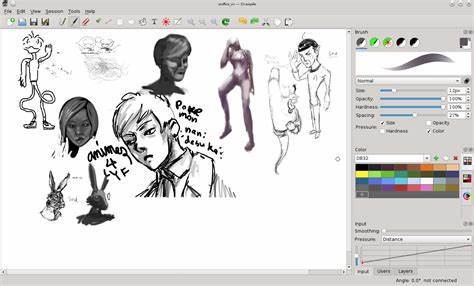
How to Install Drawpile 2.1.16 in Ubuntu:
Drawpile is available for Ubuntu Linux via Flatpak (containerized software package).
For Ubuntu 18.04 and higher, open terminal either by pressing Ctrl+Alt+T on keyboard or by searching for ‘terminal’ from application menu. When it opens, run following commands one by one.
1.) Install Flatpak framework and add Flathub repository.
If you’re first time installing a flatpak package, you may need to install the flatpak framework by running command:
sudo apt-get install flatpak
Type user password (no asterisk feedback) when it prompts and hit Enter.
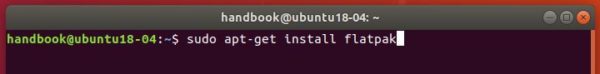
Also add Flathub repository, official repository contains a large list of flatpak packages, via command:
flatpak remote-add --if-not-exists flathub https://flathub.org/repo/flathub.flatpakrepo
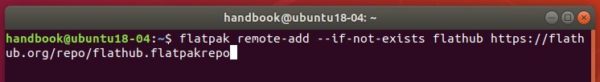
3. Finally install Drawpile via command:
flatpak install flathub net.drawpile.drawpile

Once installed, launch it from system application menu and enjoy!
(Update) If you’ve an old version installed via previous steps, simply run one command to update Drawpile package:
flatpak update net.drawpile.drawpile
(Optional) To remove the software run command in terminal:
flatpak uninstall net.drawpile.drawpile

