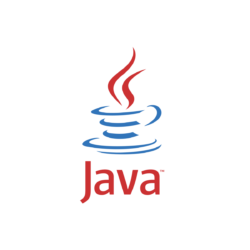Looking for a secure instant messaging app? Speek.Chat is a free open-source messenger based on Tor hidden network services. No server, no metadata, no ID or phone number! With it, users are only identified via public keys. By sharing the ...
Ubuntu 22.04 Jammy Jellyfish now is in final beta stage! Here’s how you can upgrade to the new LTS from Ubuntu 20.04! NOTE: the steps below now will upgrade to Ubuntu 22.04 Beta at the moment. Though, the beta will ...
Running Ubuntu laptop without power supply? It’s wise to keep an eye on the battery percentage. And, here’s how to make Ubuntu 22.04 display the info in top-right corner just besides the battery icon. Method 1: Single command toggle display ...
There are quite a few weather apps for Ubuntu Linux. Here’s a new one for GNOME desktop 40+. Different to other apps, the extension show a little icon in system tray area for current weather condition. By clicking on it ...
Oracle announced Java 18 a few days ago. Here’s how to install the programming language in Ubuntu Linux. What’s New in Java 18: New Oracle Cloud Infrastructure (OCI) native service to help manage Java runtimes and applications on-premises or on ...
Stellarium 0.22.0 released! Here’s how to install and keep it up to date in Ubuntu 22.04, Ubuntu 20.04 via PPA. Stellarium is a free open source planetarium for Linux, Windows, and macOS. It shows a realistic sky in 3D, just ...
There are quite a few image editing tools for Linux desktop. ‘Drawing’ is the one that promoted itself a Microsoft Paint alternative for Linux. The app provides basic editing features, including crop, resize, skew and rotate images, apply simple filters, ...
For those sticking to the old Ubuntu 18.04, but need higher Linux kernel version for specific hardware support, here’s how to install the Linux Kernel 5.13 from Ubuntu 20.04 repository. NOTE: Ubuntu 20.04’s kernel package does install and seems running ...
GNOME 42 is out! The upcoming Ubuntu 22.04 LTS will take use it as the default desktop environment. If you’ve tried out the latest update of Ubuntu 22.04 development build, you should already see the brand new appearance of the ...
This tutorial shows how to install the latest version of KeePassXC password manager (v2.7 so far) and keep it up-to-date via the official PPA in Ubuntu 22.04 LTS. The popular KeePassXC password manager released version 2.7.0 few days ago with ...
Ubuntu 22.04 finally merged desktop icon settings into System Settings (Gnome Control Center). However, it only provides few options to toggle display ‘Home’ folder, change icon size and new icon position. By right-clicking on desktop and select ‘Desktop Icons Settings’ ...
This simple tutorial shows how to change the default terminal emulator from Gnome Terminal to the one that you prefer in Ubuntu. The default Gnome Terminal is great, but there are many good alternatives (e.g., tilix). If you prefer to ...
Linux Kernel 5.17 was finally released last night after 8 release candidates. Linus Torvalds announced that: So we had an extra week of at the end of this release cycle, and I’m happy to report that it was very calm ...
Cawbird, the free open-source native Linux Twitter app, released version 1.5 few days ago. There’s no big ones in the release. But if you have poor network connection like me, and any image failed to load in Cawbird, there’s now ...
The development build of Ubuntu 22.04 LTS finally shifts to GNOME 42 (in Beta now) in recent update with many visible changes! Firstly, the default wallpaper ‘warty-final-ubuntu.png‘ revealed. It’s no longer the old Ubuntu 21.10 wallpaper, but the brand new ...