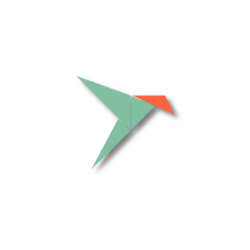This simple tutorial shows how to replace the default Snap Store (Ubuntu Software) with Gnome Software with Flatpak support in Ubuntu 22.04 LTS. Many applications today publish Linux packages via Flatpak. However, Ubuntu’s software center (aka Snap Store) does not ...
Ubuntu is distributing more applications as the universal Snap package, but some users don’t like them. So I’m writing this tutorial for those want to completely get rid of Snap and prevent it from being installed back. NOTE: Before getting ...
To run Microsoft Windows applications in Ubuntu Linux, Wine or CrossOver (paid version) is a good choice. And here’s how to install and use Wine in Ubuntu 22.04 LTS. In this tutorial, you’ll see 2 ways to install Wine in ...
As you may know, GNOME 42 adopted Microsoft RDP protocol for its built-in remote desktop feature. Ubuntu 22.04 Beta previously excluded it because of the bug due to mixed Gnome-control-center and Gnome-remote-desktop versions. In recent updates, this feature is finally ...
For laptop user, there could be a quite annoying issue that the ‘Airplane Mode’ automatically turns on when lid closed, or when the screen is tilted sideways. For HP laptops running Ubuntu, Fedora, or other Linux using systemd, there’s a ...
JetBrains announced the 2022.1 release of its PyCharm IDE few days ago. Here’s how to install in Ubuntu in different ways. What’s New in PyCharm 2022.1 This is the first release of the IDE in 2022. Release highlights include (see ...
Want to play some nature sounds or ambient noise on Linux? Blanket is a really good choice with a stylish user interface. As far as know, there are 2 good open-source applications in Linux for playing ambient sounds. They are ...
This simple tutorial shows how to install Google Earth Pro or Enterprise Client in Ubuntu 22.04 step by step. Today we can use Google Earth easily in web browser or mobile phone. For those still need a desktop app, Google’s ...
For Linux users want to configure the boot menu screen, Grub Customizer is always a good choice for beginners. I’ve written quite a few tutorials about the default boot-loader, which is called Grub, including set default OS to boot, install ...
This simple tutorial shows how to enable Secure Shell (SSH) in Ubuntu 22.04, so you can login remotely and transfer data securely via the cryptographic network protocol. Ubuntu uses OpenSSH to provide Secure Shell services. The client is pre-installed with ...
This simple tutorial shows how to hide user list and/or enable touchpad tap clicking in login screen of Ubuntu 22.04 LTS. GNOME, the default desktop environment, has some hidden keys to configure the login screen options. However, you need gdm ...
Want to open folder or edit file as administrator (aka root in Linux)? Here’s how to do the trick by adding menu option in Ubuntu 22.04 file manager. The ‘Files’ (aka nautilus) has an extension called nautilus-admin to do administrative ...
This simple tutorial shows how to install the tiny sound recording app “Audio Recorder” in Ubuntu 22.04 LTS. “Audio Recorder” is a little open-source app that can record audio from your system’s sound card, microphone, browsers, webcams and any sound ...
Ubuntu 22.04 finally removed the .deb package for Firefox web browser from it’s repository! Here’s how to install it back. As you may know, Firefox in Ubuntu 22.04 is a Snap package that runs in sandbox. It’s easy to remove ...
Ubuntu 22.04 has a new in-shell screenshot UI for taking screenshots and recording desktop. The old default screenshot app (GNOME Screenshot) is no longer available out-of-the-box. For those somehow sticking to the old screenshot tool, here’s how to install it ...